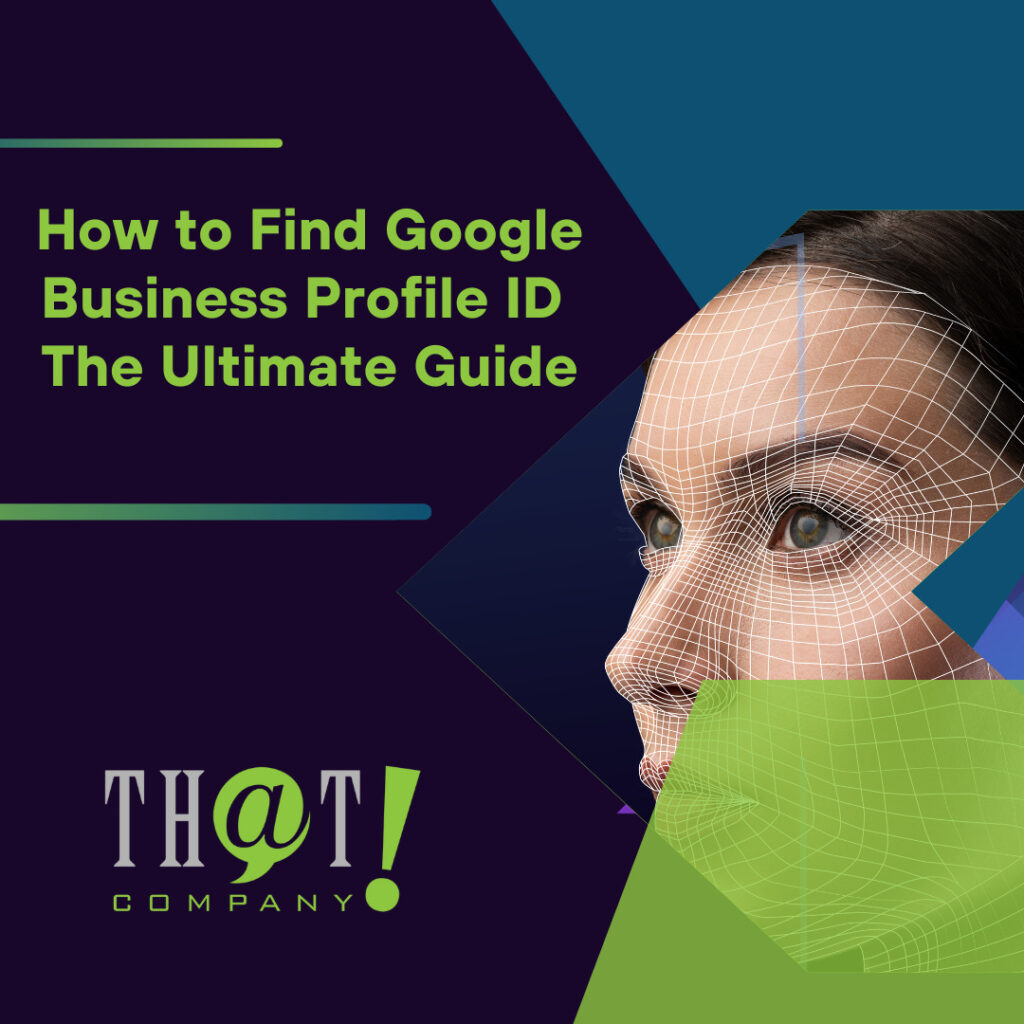There is much to recommend WordPress for use as your CMS (Content Management System). It is the preeminent CMS and comes with the largest developer and user community of any CMS. WordPress started back in 2003 as a blogging platform. It has since evolved into an all-encompassing CMS for any site you might want to set up. It has myriad plugins to choose from for any functionality you can imagine.
WordPress’ Ease of Use
The main area that WordPress stands out in is in ease of use. It is far and away the easiest to use of the main CMSs. People with no knowledge of coding or websites can easily put a site up and add and delete content. With all the plugins available there is usually a plugin that will enable whatever someone wants to do without actually having to have any programming or coding knowledge. I have actually read recommendations for using Joomla instead of WordPress for client sites, with the idea that the clients will get lost in the backend enabling the builders to keep making money off them.
This doesn’t seem to be a very ethical reason to be putting clients into a CMS. The idea should be to try to find the one that works the best for them. While Joomla does have features to recommend it, WordPress is much more intuitive and easy for people to learn. Having converted many Joomla and other CMS sites to WordPress in the last couple of years, has only reinforced my belief in the superiority of the WordPress platform for most people.
Free Plugins and Themes
WordPress is a free download and many of the plugins and themes are also free. There are paid plugins and paid themes. The themes allow people to emplace a template for the look and feel of a site. The free themes allow anyone to modify them to make a site look any way that is needed. However, modifying themes can get into more complicated territory where some knowledge of programming or coding is needed. It is the same with plugins. Someone with knowledge of programming can often make their own plugins, but many times it is just not necessary to reinvent the wheel. It is easier to just go ahead and install an already existing plugin to save time and make it easier for others to understand what is being done.
While free themes can be made to look anyway that is desired sometimes a paid theme might be just the look wanted. Plus paid themes and plugins also offer better levels of support. It can come in very handy to have that support when a problem occurs. So there are two sides to the free/paid plugins and themes equation. Either way the main WordPress download is free and has a large support community willing to help with your problems. I feel that the community and its putting ease of use at the forefront make WordPress the first choice for your CMS.
With WordPress articles are divided into Posts and Pages. You also have Page Templates to make different types of pages and Posts can be divided into any number of categories with their own display settings. Originally, the pages were for articles on a site and the Posts were for the blog postings but at this point they are used for many different items. Typically, many posts will display on a single page while articles on pages are on individual pages, but even that can be changed at the owner’s desire.
Using a Child Theme
One thing that should be mentioned is that when working with a WordPress site it should always be done using a child theme. A child theme is a theme that takes the template from another theme and then creates a new “child” theme from that. This enables you to make changes to the site with the child theme. Then when the original theme has an update come out it doesn’t delete the changes you made when it upgrades.
Your changes will be done in the child theme and will thereby be unaffected by the changes to the original theme. It is very upsetting to put a lot of effort into getting a site looking just the way you want over a period of time and then having that wiped out when the theme you used gets an update. This can result in broken sites and a lot of frustration. Using a child theme keeps that from happening. It is very easy to create a child theme. While it is easy to just code in a child theme, WordPress has a plugin available for that simple task.
Child Themify will create the plugin for you and is even easier than typing out the few lines of code it takes to do one manually. Just get the plugin, install it, activate it, and then when you go to look at a theme you have installed on your site there will be a tab to click to create a child theme. It just takes a click and then naming the theme and you are done. This is an instance where even when a process is simple the plugin can make it even easier to implement. The wealth of plugins in WordPress cannot be overstated as it is one of its great strengths.
Security Measures
There is also the security aspect to consider. Most of the problems I and many other system administrators have seen in recent years have been through Joomla sites. This is not saying that WordPress sites are not hacked, as indeed, they are. It is just that Joomla is much more vulnerable to hacking attempts. On top of its native security, WordPress also offers several very good security plugins. There is WordFence, All in One WP Security and Firewall, iThemes Security, Sucuri Security and others.
Many plugins offer a free version and a paid version and WordFence offers a premium key while iThemes offers a paid pro version. Sucuri also offers paid levels for more richly featured security. All in One WP Security and Firewall is completely free and very comprehensive. With the proper configurations of the right plugins and also with the right server security at that level, WordPress sites can be very secure.
The newer WordPress versions are built on a Bootstrap model and are therefore very responsive meaning they will display well on whatever device is used to view them. This enables one site to work on all devices while in the past it was necessary to have separate sites for the PC and mobile versions. WordPress was at the forefront of the move to Responsive Design which has become the norm at this point.
There is a good reason that many sites made with other CMSs have, in recent years, moved over to WordPress. Ease of use, responsiveness, number of available plugins and themes, community support and more all combine to make WordPress the top choice.
– Robert Hunt, Systems Administrator