With thousands of articles explain the details of running a Google “Call – Only”, I thought I’ll give it a fair shot. Recently I’ve seen major increases in customers asking for these types of campaigns without truly understanding the full scope of what that entails. Have a read and hopefully this will save yourself some heartache when setting up your campaign. If not yourself, then at least the PPC Management Company and Pay-Per-Click manager realize exactly what you’re requesting.
- Call Only Campaigns Only Display on “Call Enabled” Devices: Imagine that! Although it’s fairly self-explainable, Google Call Only campaigns can only run on “Call Enabled “devices. Period! What does that mean exactly? Your ads will only appear on mobile devices that are capable of making phone calls. For example, if you are using your mobile device, or tablet with WiFi connection then you should be able to see the phone option. If you are using your desktop, then you won’t be able to see the “Call-Only” ads. Hence, the term “Call-Only” campaign. Recently I’ve been dealing with customers wanting to activate call only campaigns, but not truly understating that this means that the ads will not see the impressions, or amount of clicks you will see in a traditional search or display campaign.

- Choose the Right Call-To-Action & Include Call Extensions: When creating your call only campaign, it’s important to include actual ad-copy that supports the campaign. You don’t want to run a call campaign and use messaging like “Sign Up”, when you’re in fact looking to drive phone calls. This may confuse visitors and reduce your conversions dramatically. You should always look to use direct messaging that tie the term, or action “CALL” in order to push the visitor to take the action you want them to take. I’ve seen so many campaigns that use the Google “Call Only” campaign feature that fail to sue the actual word CALL which is not recommended. In retrospect, I’ve seen very creative Ad-Copy that uses derivatives like “Call for your Free Trial”, or Call to setup an appointment and they work like a charm Just don’t forget include your Google Call Extensions so that you can get the extra positions. J
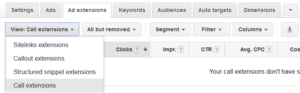
- Google Tracks Charges by Clicks NOT Actual Calls: So what does that mean? Basically, Google charges you once the visitor clicks on the phone number. What Google doesn’t tell you is that it doesn’t necessarily mean they user actually placed a call to your business. Confusing? Yea, this is a HUGE gray area when it comes to attribution and ROAS reporting for call-only campaigns. Think about it! When you click on a “phone number” on your phone, you actually have to click call “once again” in order to establish the connection. When calling from a mobile device, it’s a “two-step” process, although Google doesn’t tell you that it charges you for the first action. Yea, I bet you didn’t expect that!
This one discrepancy has caused massive confusion for not only customers, but also the PPC managers and Companies managing these campaigns for businesses. In order to ensure full attribution is placed on the campaign, you must place a PHONE Tracking goal that measures calls which reach over <60 seconds to ensure you get the right tracking in place. In addition, to fully attributing the call, I also recommend you put a call tracking source like Call Rail to ensure these calls are actually being made. Sine running these campaigns, I’ve seen so may discrepancies across these campaigns which makes things a little difficult to manage. This one bug in Googles attribution proves pretty costly and is a growing topic amongst the search engine marketing community. I’ve noticed that not only does the number of clicks hardly ever match up to actual calls placed during the campaign; in some instances I never even see the action counted as a conversion in my Analytics goals.
- Keywords Prices Are Higher: Google has placed “Premium Pricing” on keywords using call-only campaigns since they consider them a hard conversion. Below, I’ve included a few examples of some exact terms in one of my CALL only campaign and you will notice “below first page bids” at $8.34. Think about that! That is over $8 for an <exact term>, which under a normal search campaign will be 25%-40% less than that price. Before you start with Call-Only campaigns, you need to make a decision on what a call cost for you and be able to justify that with actual data points because things can get really expensive quick. Being able to establish an idea of what you are willing to pay for a call is important when setting up your campaigns as keywords (calls) are much higher in this market, then in a traditional search campaign. I’ve seen campaigns where Click-To-Call the prices have reached over $80 for a single call, so make sure to allocate your budget accordingly. Call-Only campaigns can definitely get the phone ringing for you customers, but what becomes more important very quickly is ensuring the quality of these are the right ones.
- Impressions are much lower than Search Campaigns: Since Call-Only campaigns only run on call enabled devices, this dramatically reduces the impressions your ads will receive on Googles network. Basically, don’t; hold your breath to get 100K impressions in a month by just using a call-only campaign. You can think about it like this! If you are looking to get the maximum return-on-your investment, then using a Call-Only campaign may be the ideal choice. If you are looking to drive traffic from ads, then this may not be the best choice for you, or the campaign. In all my years of experience I’ve used a search campaign in conjunction with a “Call-Only” and divided the budget based on performance and allocation. In my opinion, this works best when you can hedge your budget and serves the campaign best when you can address both areas of the market.
In summary, I don’t recommend search engine marketers just simply running Google Call-Only campaigns without proper tracking installed. I’ve seen the most success when marketers use call-only campaigns in conjunction with other campaigns. This allows the campaign manager not only to test and justify running on the network, but it can provide a cumulative ROI report where paying premium dollars for calls can justify the spend. I know certain clients are pushing these campaigns on marketers every day without really knowing the details, but it’s very important to understand all the logistics that are involved in properly setting up a call-only campaign. With Google releasing more and more features regarding performance based campaigns each month, it’s going to be interesting to see how they manage and address this gray area before a lawsuit is filed from a major investor. Especially since they place a premium price on these clicks without the actual conversion happening. In retrospect, I’ve seen much success by running search campaigns with call extension, which essentially provides the same return. So before you choose which campaigns to setup for your next client, make sure you understand the full scope. Also, it may be wise to let your customers know that although call-only campaigns insinuate a call will be made. That doesn’t always mean that unless they actually make the call…
By: Moses Virella, PPC Consultant






























