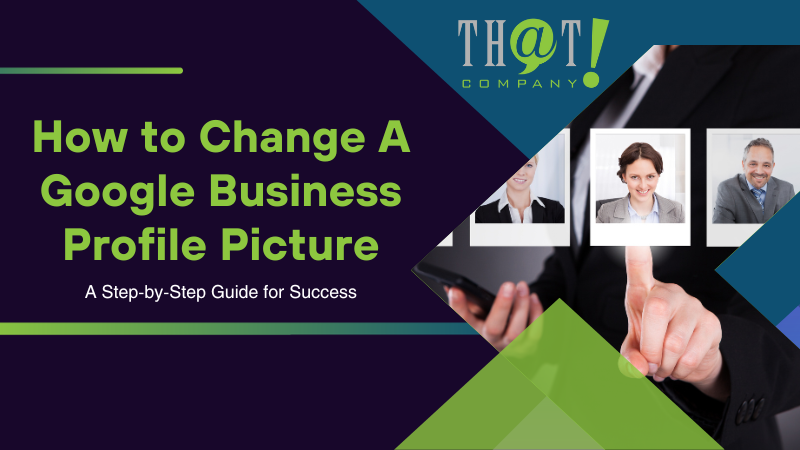
Did you know that a stunning Google Business Profile picture can substantially impact your business’s online presence and success? In today’s digital world, an eye-catching and professional profile picture is essential for attracting potential customers and establishing credibility. In this blog post, we’ll explore the importance of Google Business Profile pictures, offer tips on preparing the perfect image, and provide a step-by-step guide on how to change Google Business Profile picture for maximum online visibility.
Key Takeaways
- Google Business Profile Pictures are essential for local SEO and trust-building with customers.
- High quality visuals, appropriate size/format, cropping & captions should be considered when creating a profile picture.
- White label local SEO services can optimize Google profiles and provide access to experienced professionals & advanced technology.

Understanding the Importance of Google Business Profile Pictures
Personalizing your profile and optimizing local SEO rankings demands an engaging and high-quality Google Business Profile picture. Not only do visuals make your business more appealing, but they also contribute to building trust and credibility on Google Maps and Google Business Profiles.
So, what exactly makes a Google Business Profile picture so important in the context of white label vs private label ?
First Impressions Matter
The significance of initial impressions cannot be understated. A captivating profile picture can draw in potential customers and showcase your business’s professionalism. Establishing your online uniqueness involves setting a profile photo on your Google Business Profile and choosing an engaging cover photo.
Keep in mind that a negative first impression can lead to decreased brand loyalty, reduced sales, and an unfavorable reputation. Adding photos to your Google Business Profile that present your business in the best light can help create a positive initial impression and avoid negative outcomes.
Building Trust and Credibility
A high-quality profile image, along with an appealing cover image, helps foster trust and credibility among potential customers. By showcasing your business’s professionalism through visually appealing images, you can create an emotional connection with potential customers, build trust and credibility, and positively influence consumer responses.
A professional Google Business Profile picture gives potential customers a glimpse of your business, both inside and outside, making them feel more comfortable with visiting your establishment. In addition to your profile picture, high-quality business photos can further enhance your Google Business Profile.

Preparing Your Google Business Profile Picture
Before we proceed with the step-by-step guide to updating your profile picture, let’s familiarize ourselves with the factors that contribute to an effective image. The quality, size, format, content, and composition of your Google Business Profile picture play a significant role in attracting customers and making your business stand out.
Image Size and Format
To ensure maximum visibility and compatibility, your Google Business Profile picture should meet specific size and format requirements. The recommended size for profile pictures is 250 x 250 pixels, with a format of JPG or PNG. For cover photos, the minimum image size is 720 pixels wide, and the image must comply with applicable content guidelines.
For a successful upload to Google My Business, make sure your image file size does not exceed 10 MB. When utilizing white label SEO services or considering a white label Google My Business approach, it’s crucial to maintain these image specifications for optimal online presence and branding consistency.
Content and Composition
Creating engaging and visually appealing content for your Google Business Profile picture involves:
- Using high-quality images
- Using eye-catching colors
- Ensuring the most pertinent information and business name are within the center of the photo to prevent truncation during cropping
Take advantage of free online photo editors such as Canva or PicMonkey to edit and improve your visuals. These graphic design tools can help make your profile stand out.
Additionally, consider adding captions or descriptions to provide additional context for viewers and increase the appeal of the photo. Don’t forget to add photo metadata to improve SEO and add photos to enhance your content’s visual appeal.

Step-by-Step Guide to Changing Your Google Business Profile Picture
With the importance of profile pictures established and your image ready, let’s proceed to update your Google Business Profile picture. Follow these simple steps to ensure your business’s online visibility is optimized:
- Access the Google Business Profile Manager by opening your browser and entering google.com/business. Click the sign-in link. Alternatively, press the blue manage now button.
- Select the Logo option in the modal window that appears after selecting the profile picture icon.
- Choose to drag and drop or upload the desired profile picture.
- Click on the blue “See logo” button to ensure you are satisfied with the result before marking the task as completed.
- Press the blue Save button to finalize your changes.

Troubleshooting Common Issues
Even after following this guide, you might face some challenges with your Google Business Profile picture, like issues updating the profile picture or eliminating inappropriate or irrelevant images.
This section addresses these common issues and offers solutions for overcoming them.
Profile Picture Not Updating
If your Google Business Profile picture is not updating or displaying correctly, there are several potential causes to consider:
- Verify that the image meets the necessary format and quality requirements
- Ensure there are no content issues
- Confirm that the correct account with the necessary permissions is being used.
If the issue persists, please reach out to Google Support for further assistance.
Removing Inappropriate or Irrelevant Images
To remove inappropriate or irrelevant images from your Google Business Profile, follow these steps to manage photos:
- Log in to the My Business dashboard.
- Select the business page you wish to edit.
- Select “Photos” on the left-hand menu.
- Select the photo you want to delete.
- Click on the trash can icon displayed next to it.
- Confirm the deletion by clicking “Delete Photo”.
If other users upload inappropriate or irrelevant images to your profile, you can flag or report these images to have them removed. Keep in mind that it may take several days for Google to assess a request to remove an image from your profile.

Leveraging White Label Local SEO Services for Google Business Profile Optimization
Outsourcing local SEO to a white label SEO service provider like That! Company can save time and resources, enabling you to focus on your core business activities while reaping the benefits of expert SEO services.
This section will delve into the benefits of using a white label SEO company for enhancing the optimization of your Google Business Profile.
Benefits of Outsourcing Local SEO
Outsourcing local SEO allows you to optimize your time and resources, enabling business growth and obtaining specialist services. Partnering with a white label local SEO provider, such as That! Company, gives you access to experienced professionals and advanced technology, which could be challenging to acquire with an in-house team without significant training and investment.
Key Components of White Label Local SEO Services
White label local SEO services encompass several essential components, such as review building, Google Business Profile optimization, and content creation and optimization. By leveraging these services, your business can experience improved online visibility and a more robust presence in local search engine results, driving more traffic and potential customers to your website or physical location.

Summary
In conclusion, having an optimized Google Business Profile picture plays a pivotal role in enhancing your business’s online presence and attracting potential customers. By understanding the importance of profile pictures, preparing the perfect image, and employing white label local SEO services like That! Company, your business can achieve greater visibility and success in the digital landscape. Additionally, considering white label digital solutions in tandem with an optimized profile picture ensures a holistic approach to your online brand strategy, further strengthening your digital presence.
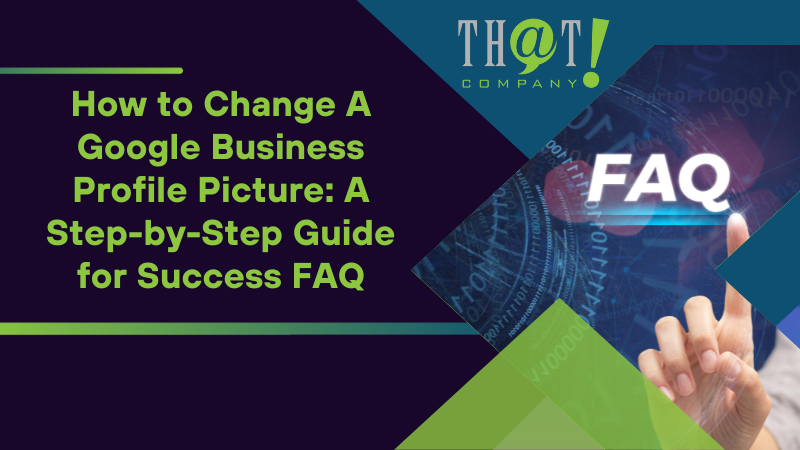
Frequently Asked Questions
How do I change my main business picture on Google?
To change your Google Business Profile picture, log into your account and select the business profile you want to manage. Then click “Photos” from the left-side menu and use the “Upload Photo” button to upload a new one or click the pencil icon beside an existing photo if you want to update it. Finally, crop the profile picture if necessary and click the blue Save button.
Can you update Google business profile?
Updating a Google Business Profile is easy and can be done by logging in to Google Business Manager, selecting the business listing you wish to edit, and finding the element that needs editing. Once verified, you can also change information like address, hours, contact info, and photos to help potential customers find and learn more about your business.
Why can’t I edit my Google business profile?
In order to edit your Google Business profile, you must first verify and approve your changes to be published on Google Search and Maps.
What is the ideal image size and format for a Google Business Profile picture?
For the best Google Business Profile picture, aim for a size of 250 x 250 pixels and use either JPG or PNG format.
How can I remove inappropriate or irrelevant images from my Google Business Profile?
Log in to your My Business dashboard, select the business page, and delete unwanted images by clicking the trash can icon next to them. Confirm the deletion with “Delete Photo”.























 Talk With Us
Talk With Us  Give Some Love
Give Some Love 


