
Wondering how to boost your local business’s online presence? In this guide, we’ll show you the ins and outs of listing your business on Google Maps, from creating a Google Business Profile to optimizing your map listing for maximum customer engagement. Discover the steps to make your business more visible to local customers and learn how to leverage Google Maps for better searchability and increased foot traffic. Let’s get your business on the map!
Key Takeaways
- Listing your business on Google Maps enhances visibility, drives potential customers, and improves local SEO, which is crucial as over 30% of mobile searches are location-related.
- Setting up a Google Business Profile is essential for managing listings on Google Maps, where accurate business information and verification are key to making the business discoverable and optimizing the listing.
- Regular management of the Google Maps listing through strategies like posting updates, responding to customer reviews, and adding high-quality photos can significantly improve the business’s ranking and customer engagement.

Why Listing Your Business on Google Maps Matters
Google Maps is more than just a navigation tool. It’s a powerful platform that can:
- Significantly increase your business’s visibility
- Drive potential customers to your store
- Provide essential information like opening times and services offered
Moreover, detailed Google Maps listings engage customers by offering easy access to your business’s contact information, website, and physical location, facilitating an easy communication path.
But that’s not all. Google Maps listings offer local SEO benefits, playing a crucial role in how businesses appear in local search results and impacting overall online discoverability. This is particularly important in today’s mobile-first world. With over 30% of mobile searches being location-related, Google Maps offers a vital platform for businesses to be discovered by users searching on mobile devices.
So, how do you get your business listed on Google Maps and start enjoying these benefits? That’s exactly what we’re here to guide you through. Let’s start with creating a Google Business Profile account.

Creating a Google Business Profile Account
Creating a Google Business Profile is a pivotal step in making your business more visible online. By setting up a Google Business Account, you can manage your business information on Google Maps and other Google services, enhance your visibility, and ensure customers can find your business on Google, giving your business a significant visibility boost.
The process of creating a Google Business Profile account involves two main steps: signing up with Google and accessing the Google Business Profile website to create account. Here’s how to do that.
Step 1: Sign Up with Google
To manage a listing on Google Maps, follow these steps:
- Create a Google account if you don’t already have one.
- Sign in to your Google account using the account linked to your business.
- This will give you access to your business-related features and settings on Google Maps.
When filling out the Google Business Profile form, provide the following information:
- Your name
- Contact number
- The level of access you require
- Your relationship to the business
This ensures that you have the necessary permissions to manage your business’s online presence.
Step 2: Access Google Business Profile
Once you’ve signed up with Google and created your Google Business Profile account, the next step is to access the Google Business Profile website. If you have already verified your website with Google Search Console, you may have access to instant verification when creating your Google Business Profile.
To commence the setup of your business listing, navigate to the Google Business Profile website. Here, you’ll be able to start entering your business details and moving closer to having your business listed on Google Maps.

Adding Your Business to Google Maps
Having set up your Google Business Profile account, it’s now time to add your business to Google Maps. This is a critical step that helps customers discover your business and access essential information about it.
The process of adding your business to Google Maps involves entering accurate business information, verifying your business, and optimizing your listing for better visibility. Let’s break down each of these steps.
Step 1: Enter Your Business Information
The first step in adding your business to Google Maps is entering your business information, including your business location. This includes details such as your business name, business address, and contact details. It’s crucial to ensure NAP (Name, Address, Phone number) consistency across the internet to help customers identify and find your business.
Furthermore, choosing the correct primary business category is crucial for effective ranking on Google Maps. The primary business category should represent your core offering to ensure your business appears in relevant searches.
Step 2: Verify Your Business
Verification is a mandatory step to make your Google Business Profile discoverable to potential customers on search engines. Depending on your business’s category and geographic location, it can be done through various methods, including:
- Phone
- Text
- Video
The availability of these methods is determined by Google based on the details provided by your business.
For businesses with a concrete place of operation, the verification process involves the following steps:
- A postcard with a five-digit code is mailed to the provided address for verification purposes.
- After receiving the postcard, enter the code into your Google My Business account to complete the verification process.
- It’s crucial to note that after verification, it may take several weeks for your business’s information to be reflected across Google’s various platforms.
- In cases where there is a change in core business information, or to maintain the accuracy of the business details, Google may require re-verification.
Step 3: Optimize Your Listing
Once your business is verified, the final step is to optimize your listing. Adding high-quality photos to your Google Maps listing can lead to a 42% increase in requests for driving directions and make your listing more appealing to consumers.
Besides maintaining accurate and up-to-date business information, including business hours, here are some other strategies to enhance trust and increase engagement on your Google Maps business listing:
- Encourage customer reviews and respond to them promptly.
- Regularly post updates, offers, and announcements on your Google Maps business listing.
- Use high-quality images to showcase your business.
- Add relevant keywords to your business description.
- Engage with customers by answering their questions and addressing their concerns.
Implementing these strategies can significantly improve the ranking and visibility of your Google Maps business listing.
You can also embed a Google Map on your website, use a local phone number, and link your Google Maps listing with your website to improve your business’s local SEO, trustworthiness, and Google Maps ranking.
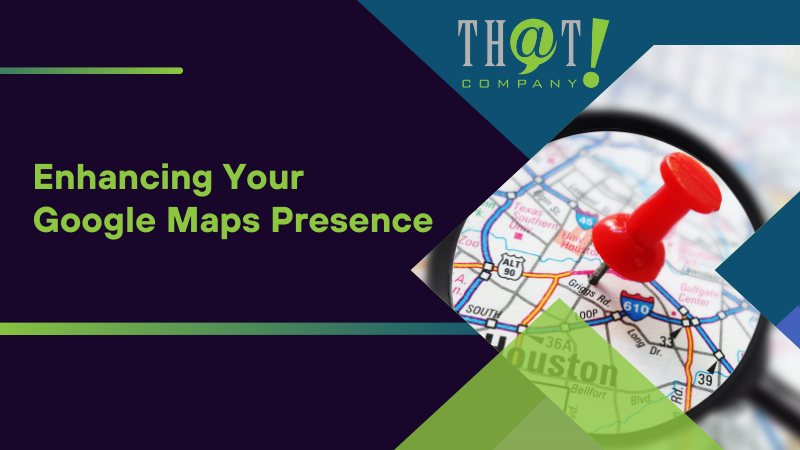
Enhancing Your Google Maps Presence
Having added your business to Google Maps, the next step is to enhance your presence on the platform. This can be achieved through regular use of Google Posts for direct communication with customers and leveraging reviews and ratings for reputation management.
Let’s delve deeper into these strategies and understand how to utilize them effectively.
Utilize Google Posts
Google Posts are a powerful tool for direct communication with customers. By consistently posting updates, you can improve your business ranking on Google Maps by signaling active management of the listing.
Google Posts allow you to share updates, promotions, or events through text, photos, or videos, which appear in various sections depending on the device used to access them. By using your personal Google account, you can also share offers with promotional sales, updates with general information, and events to promote business activities. Each of these can include a call-to-action button. Utilizing the search bar can help users find your Google Posts more easily.
Google Business Profiles may even suggest content creation based on 4- or 5-star customer reviews, enabling you to easily create Google Posts resonating with positive customer experiences.
Leverage Reviews and Ratings
Customer reviews, including both positive and negative reviews, play a crucial role in the reputation management of your business on Google Maps. Responding to reviews, particularly negative ones, is important as it demonstrates your business’s attention to customer feedback and care for customer experiences.
Remember, customer reviews significantly influence your business’s reputation and are instrumental in establishing trust with potential customers. To interact with customer reviews, you must have a verified Google Business Profile.

Managing Your Google Maps Listing with That! Company
Managing your Google Maps listing can be a complex task, especially if you’re new to it. That’s where That! Company comes in. With nearly 15 years of experience in digital marketing, They have a proven track record of delivering successful white label search engine optimization outcomes.
That! Company offers comprehensive digital marketing services, including Local SEO, PPC, and social media marketing, aiding businesses to effectively manage Google Maps listings. They operate anonymously to ensure your partnerships and strategies are protected, adding an extra layer of security to your business operations.
Partnering with That! Company allows your business to expand service offerings and leverage their Local SEO expertise. Often referred to as ‘The Local SEO Company That Other Local SEO Companies Use’, their expertise makes them an invaluable partner in your journey to enhance your Google Maps presence.

Summary
Listing your business on Google Maps is a powerful strategy to boost your online visibility, engage customers, and enjoy local SEO benefits. Through a Google Business Profile, you can manage your business information on Google Maps and other Google services, enhancing your business’s online presence.
The process involves creating a Google Business Profile account, adding your business to Google Maps, and optimizing your listing. That! Company, with its extensive experience in white label digital marketing, can assist you in effectively managing your Google Maps listing and leveraging its white label Local SEO services to maximize your online visibility.

Frequently Asked Questions
How can Google Maps listing benefit my business?
Having a Google Maps listing for your business can greatly increase visibility, drive traffic to your store, and provide key information to potential customers, as well as offering local SEO advantages. This can help your business reach a wider audience and attract more customers.
What is the importance of creating a Google Business Profile?
Creating a Google Business Profile is crucial to enhance your business’s visibility on Google Maps and other Google services. It helps potential customers find and connect with your business more easily.
How can I add my business to Google Maps?
To add your business to Google Maps, create a Google Business Profile account, enter accurate business information, verify your business, and optimize your listing.
How can That! Company assist me in managing my Google Maps listing?
That! Company, a trusted white label marketing company, can assist you in managing your Google Maps listing by providing comprehensive digital marketing services, including Local SEO, backed by nearly 15 years of expertise in the field.
What is the role of customer reviews in managing my Google Maps listing?
Customer reviews play a crucial role in managing your Google Maps listing by helping to shape your business’s reputation. Responding to reviews, especially negative ones, showcases your attentiveness to customer feedback and commitment to customer experiences.

























