
Want to list your company listing on Google? This guide will show you how and why it matters. Learn about Google Business Profiles, setup steps, and maximizing local visibility.
Key Takeaways
- Listing your company on Google boosts visibility, credibility, and customer engagement, essential for attracting local customers.
- A well-optimized Google Business Profile is crucial; it not only informs potential customers but also enhances your local search ranking.
- Regular updates and security measures for your Google Business Profile are key to maintaining its effectiveness and protecting your business information.

Why Listing Your Company on Google Matters
Listing your company on Google is not just a checkbox item; it’s a game changer. Over 30% of mobile searches are location-related, making your presence on Google Maps crucial for attracting local customers. When your business appears in local searches, it significantly boosts visibility, credibility, and customer engagement.
Claiming your business profile on Google establishes legitimacy, attracts more customers, and enhances your marketplace standing.

Understanding Google Business Profile
A Google Business Profile is a free business profile that represents your business on Google Search and Maps. This improves visibility and connects with potential customers. Users can interact with your business by leaving reviews, asking questions, and viewing photos on this profile. A well-optimized profile ensures your business stands out in local searches, making it easier for customers to find you.
Google My Business allows you to customize information and directly engage with customers. Add photos and update your hours to ensure your business information remains accurate and current. Complete and accurate information significantly influences your ranking in local search results.
An unclaimed profile, however, may lead to misinformation that can damage your brand’s image.

Consequences of Not Listing Your Company on Google
Failing to list your business on Google can have significant negative impacts. You miss out on potential sales, lose credibility, and suffer reduced SEO performance. These issues can severely hinder your business growth and reputation. Partnering through a white label partnership can help businesses optimize their Google presence efficiently, ensuring increased visibility and sustained growth.
Let’s delve deeper into these consequences.
Missed Sales Opportunities
Not listing your business on Google means potential customers simply can’t find you. They will likely turn to competitors who are visible online. Neglecting to claim your Google Business Profile impedes potential customer engagement and sales.
This is a direct hit to your bottom line.
Reduced Credibility
Potential customers may perceive a business as illegitimate if it is not listed on Google. Being unlisted can create doubts about the business’s credibility. Without an official listing, your company seems less credible and trustworthy.
Customer reviews, which play a crucial role in influencing potential customers, are also lost opportunities for enhancing your business’s credibility.
Negative SEO Impact
Not listing your business on Google results in missed SEO benefits, leading to reduced online visibility and fewer visits. Verification is essential for local SEO; without it, your business won’t appear in search results or on Google Maps.
Accurate and consistent business information across all platforms boosts search rankings.

Key Benefits of Using That! Company’s White Label Google Business Profile Optimization
That! Company’s white-label services for Google Business Profile optimization can significantly reduce your local SEO costs by minimizing the need for extensive marketing and client acquisition efforts. This white label local SEO approach allows agencies to generate predictable and stable workflow, enhancing cash flow and operational efficiency. Partner agencies can delegate client management tasks, allowing white-label providers to concentrate on delivering high-quality local SEO outcomes.
These services also offer flexibility in branding, allowing agencies to provide diverse local SEO solutions without market segment restrictions. Regular audits help identify improvements in Google Business Profile setups, ensuring businesses remain competitive in local searches. Effective profile management boosts visibility in local search results, attracting more potential customers to physical locations.

Steps to List Your Company on Google
Listing your company on Google involves several crucial steps, from creating a Google account to regularly updating your profile.
Use this step-by-step guide to effectively represent your business online.
Create or Log into a Google Account
Start by creating or logging into a Google account. Sign up using an email that reflects your business domain for better control over your business information.
This account serves as the foundation of your Google Business Profile.
Accessing Google My Business
Log in to Google My Business with your Google account. If your business doesn’t have a profile yet, click on ‘Manage Now’ to create one.
Setting up involves locating your business on Google Maps, filling in accurate business information, and choosing a verification method.
Entering Business Information
Enter accurate and comprehensive business information. This includes your business name, category, business address, phone number, and website URL. Regularly updating your business listing, business hours, customer reviews, photos, and posts ensures your profile remains relevant and engaging.
Selecting a Business Category
Choosing a primary business category is crucial as it aligns your profile with relevant search queries. Ensure the category accurately represents your business to improve discoverability in local searches.
Verifying Your Business
Verification can be done via postcard, phone, email, or Google Search Console, depending on eligibility. Postcard verification takes 5-14 days; phone or email verification can be completed instantly.
Verification boosts credibility and ensures your profile is discoverable.
Optimizing Your Profile
Once verified, optimize your profile by adding a well-crafted description with essential keywords. Highlight unique features like hours of operation, website links, and product offerings.
This leads to higher search rankings and better customer engagement.
Regularly Updating Your Listing
Regularly updating your Google Business Profile keeps customers informed and fosters loyalty. Maintain accurate contact information and post updates on new promotions or changes.
This maintains an engaging and current profile.

Maximizing Local Visibility
A strong local visibility is crucial for attracting local customers. A complete, well-optimized Google Business Profile significantly enhances search ranking and customer engagement.
Let’s explore how to achieve this.
Keyword Optimization
Incorporating relevant keywords into your business profile helps improve your search rankings. Use terms your audience is likely to search for in your business categories, descriptions, and posts.
Avoid keyword stuffing and focus on relevancy and user experience.
Enhancing Local SEO
Use location-based keywords and secure backlinks from nearby businesses to boost local SEO performance. Accurate, consistent business details across all platforms build trust and improve local SEO rankings.
Leveraging Customer Reviews
Customer reviews significantly influence your business’s reputation and local SEO. Encourage reviews soon after service completion to boost local SEO.
Responding to reviews fosters trust and improves search visibility.

Managing Multiple Locations
Managing multiple locations can be challenging, but tools like Business Profile Manager simplify the process. This enables simultaneous management of multiple profiles, ensuring consistency and efficiency.
Let’s dive into the specifics.
Bulk Verification
Businesses with over 10 locations can use bulk verification to confirm profiles simultaneously, streamlining management.
Initiate the process by submitting a spreadsheet with all profiles requiring verification.
Location Groups
Location groups within Business Profile Manager help organize and manage multiple profiles efficiently.
This categorization simplifies updates and promotions across multiple locations.

Security Measures for Google Business Profiles
Strong security measures are crucial to safeguarding your Google Business Profile. These practices protect your profile from unauthorized changes and keep sensitive information secure.
Here’s how to implement these measures.
User Access Management
Manage user permissions by adding or removing owners and managers with distinct access levels. This minimizes the risk of unauthorized changes.
Enabling Two-Factor Authentication
Enabling two-factor authentication provides an additional layer of security by requiring a second verification step to access the profile. This greatly enhances account security.
Regular Privacy Reviews
Regular privacy reviews help identify and rectify potential vulnerabilities in your profile settings. This ensures ongoing security for your business profile.
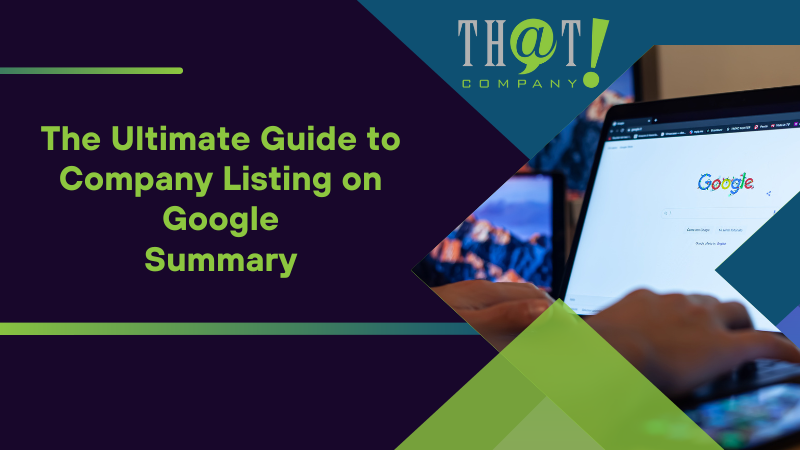
Summary
In summary, listing your company on Google is essential for visibility, credibility, and customer engagement. Following the steps to create, verify, and optimize your profile ensures your business stands out in local searches. Leveraging local SEO services and tools like those offered by That! Company can further enhance your profile’s effectiveness. Stay proactive in managing your profile, and your business will reap the rewards.
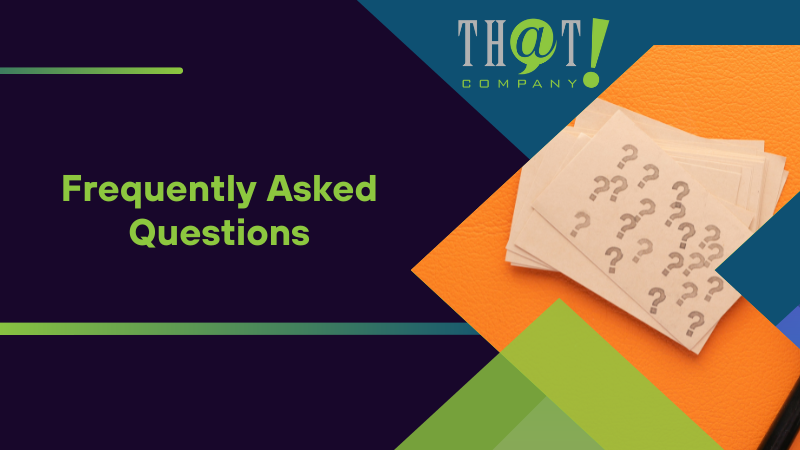
Frequently Asked Questions
Is it free to create a Google Business Profile?
Absolutely! Creating a Google Business Profile is free, allowing you to enhance your online presence without any cost. Get started today and watch your business shine!
What is the first step to optimizing a GBP with keywords?
To optimize your Google Business Profile with keywords, start by verifying your business; this essential step allows you to make important updates to enhance visibility. Take this proactive approach to ensure your business shines in search results!
What should be prioritized alongside keyword optimization in a GBP?
Prioritizing user experience and relevance alongside keyword optimization is essential for boosting your business’s online visibility and credibility. Focus on creating a seamless experience for your visitors to truly stand out!
What are the steps to create a Google Business Profile?
To create a Google Business Profile, start by signing up with Google and then visit the Google Business Profile website to set up your account. Taking this step will propel your business visibility and connect you with customers!
What security measures should business owners take for their Google Business Profile?
To keep your Google Business Profile secure, implement user access management, enable two-factor authentication, and regularly review your privacy and security settings. Taking these steps will help safeguard your business information effectively! Working with a white label digital marketing agency can further enhance security measures while optimizing your profile for maximum visibility and engagement.

























