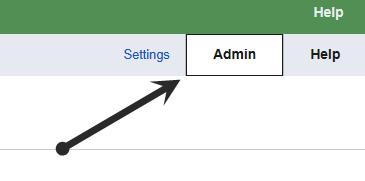Mid 2013 Google has made it a little easier to link Adwords and Analytics. Linking the two gives you access to import goals, conversions, metrics, and remarketing lists from Google Analytics into Your Google Adwords account. Likewise, your Adwords data will import into your Google Analytics account.
First make sure your auto-tagging is turned on in Adwords from My Account>Prefs or tag your url’s
Once you are linked from Adwords to Analytics you will need to link from Analytics to Adwords. From your main dashboard in Analytics click on Admin in the upper right corner, then select “Adwords Linking” in the first colomn, select +New link and follow the linking wizard.
Once the accounts are linked, it can take 24 hours to see your Adwords data reflected in your Analytics account. If you have trouble linking accounts, it might be because you don’t have administrative access for the Analytics account you’re trying to link.
We are a leader in helping agencies deliver Pay per click management services to their clients. Can we help you? Check out more about Our White Label PPC Services to learn more about what we can do to help your agency today.
Written By: Cheri Graziani – PPC