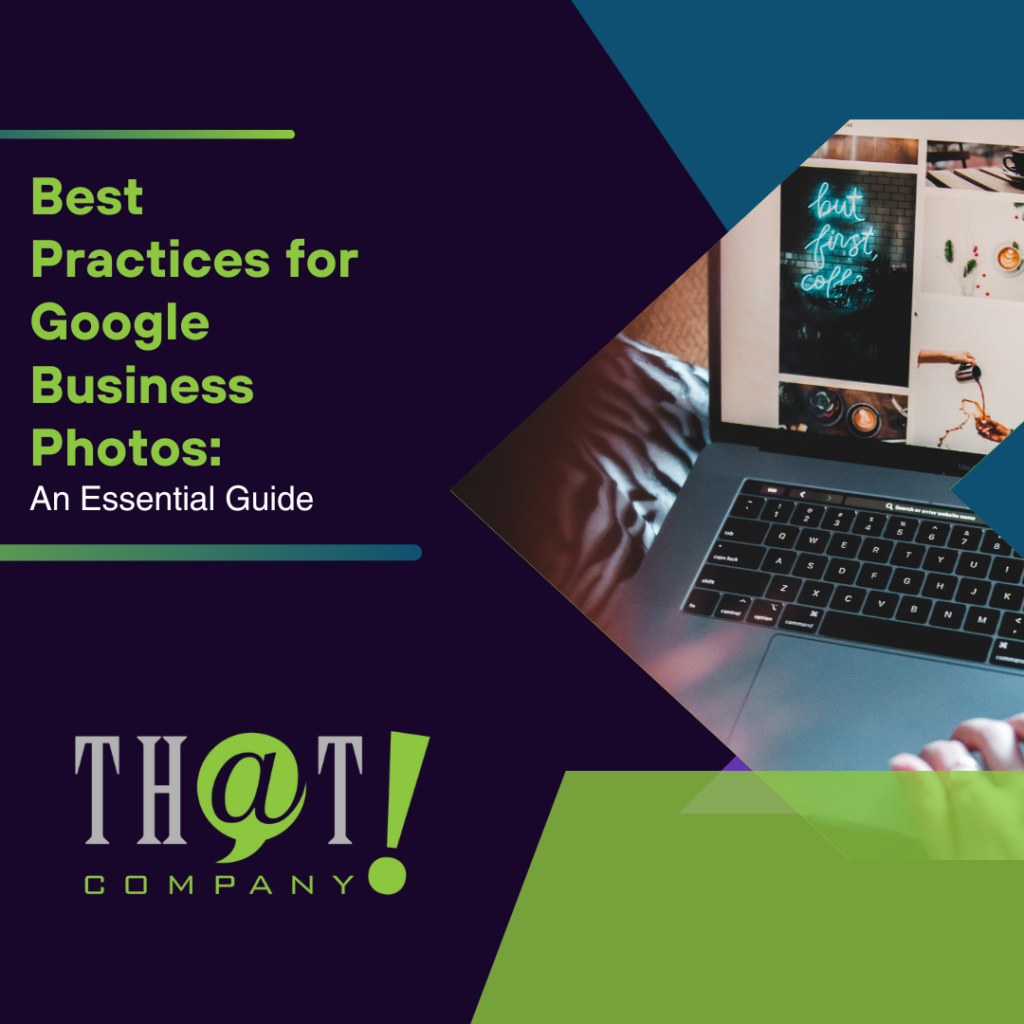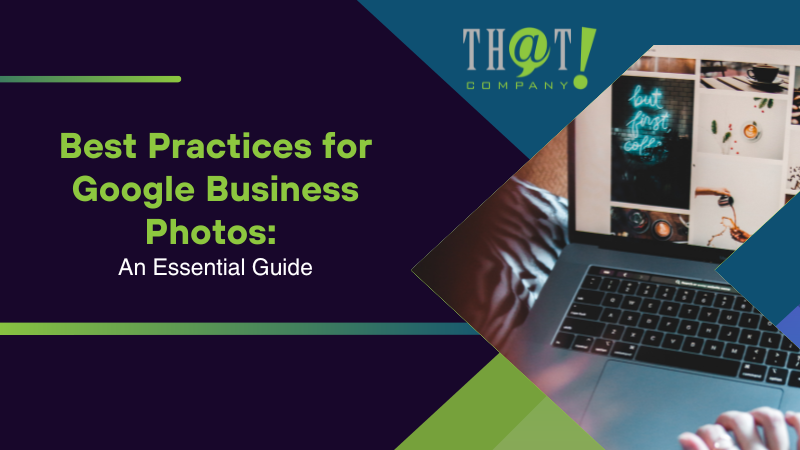
Google business photos help your business attract more customers. They give a visual overview of what you offer. This guide explains the types, benefits, and best practices for these photos, plus how to upload and manage them.
Key Takeaways
- Diverse and high-quality images, including logos, team photos, and product shots, are essential for a compelling Google Business Profile.
- Regularly updating photos and adhering to Google’s guidelines significantly boosts visibility and engagement in local searches.
- Utilizing tools like Canva for editing and compression tools for optimizing images can enhance the overall quality and professionalism of your profile.

Types of Google Business Photos
Diverse and high-quality Google Business Profile Photos are essential for providing a comprehensive view of your business. These photos represent your brand and offerings on Google Search and Maps, making it crucial to include various types of images to appeal to different customer needs and preferences. From logos to team photos, each type serves a unique purpose in enhancing your business profile.
Let’s explore the different types of photos you should consider adding to your Google Business Profile. We’ll cover logo photos, cover photos, interior and exterior photos, product photos, and team photos. Each type has its own set of best practices to ensure they effectively showcase your business.
Logo Photos
A high-quality logo photo plays a crucial role in establishing brand awareness. It is essential for making a strong impression. Your logo appears in your profile and when replying to reviews, making it a constant representation of your business. Consistent logo usage across all platforms strengthens brand recognition, helping customers immediately identify your business.
To upload a logo photo, select the ‘Logo’ tile in your Google Business Profile account. This process is similar to uploading a cover photo. Ensure the image is in JPG or PNG format and meets Google’s size recommendations to display properly across devices.
Cover Photos
Your cover photo is one of the first images users see when they find your business on Google My Business, making it crucial for creating a strong first impression. A carefully chosen cover photo can significantly enhance how customers perceive your business, positioning you favorably against competitors.
Upload your preferred cover photo by selecting the ‘Cover’ tile in your Google Business Profile account. It may take a few days for the photo to appear across all Google services, so be patient.
Ensure the image is bright, clear, and professionally taken to attract potential customers.
Interior and Exterior Photos
Exterior photos help customers locate your business and create an inviting first impression. These photos are crucial for new visitors who may be unfamiliar with your location. Include clear, well-lit images of your building’s exterior from various angles.
Interior photos are equally important. They showcase key areas like the break room, kitchen, or coffee area, providing potential customers with a preview of what to expect inside your business. Together, these photos enhance the overall customer experience by helping them navigate and recognize your location easily.
Product Photos
Product photos are essential for driving sales and attracting potential customers. High-quality images can vividly showcase your products and services, making them more appealing to potential clients. For restaurants or cafes, this includes photos of meals, drinks, and menu items.
Adding product photos to your Google Business Profile helps inform customers about what you offer. Ensure that these images are clear, well-lit, and professionally taken. Regularly update these photos to reflect new products or seasonal offerings, keeping your profile fresh and engaging.
Team Photos
Adding team photos to your Google Business Profile showcases company culture and builds trust with potential customers. These photos convey a more personal touch, making it easier for potential customers to connect with your business. To enhance your profile, remember to add photo options that reflect your team’s spirit, including adding photos that highlight your team’s spirit.
Capture authentic moments that highlight your team in action. These images should reflect the positive and dynamic environment of your business, encouraging customers to feel more comfortable and engaged.

How to Upload Photos to Your Google Business Profile
Uploading photos to your Google Business Profile is a straightforward process that can significantly enhance your business’s visibility and engagement. Before you start, ensure that you have claimed and verified your listing from Google. This step is crucial for managing your profile effectively.
You can upload various types of photos, including logos, cover photos, and images that showcase different aspects of your business. Upload via the Google Maps app or desktop interface, each with its own steps and best practices.
Uploading via Google Maps App
You can easily upload photos to your Google Business Profile using the Google Maps app. Begin by logging into your Google Business Profile account. After that, search for your business. Tap on the images below your business name to access the photo upload section.
Choose the type of photo you want to upload and select the photo from your device. Once uploaded, Google will review and approve the image before it appears on your profile. Ensure the photos meet Google’s guidelines for quality and content to avoid rejections.
Uploading via Desktop Interface
Uploading photos via the desktop interface is essential for enhancing your visibility and engagement with potential customers. To start, access your Google Business Profile dashboard from your desktop by signing in to your Google account and selecting your business.
Navigate to the ‘Photos’ section, where you can upload images directly from your computer while uploading images. Ensure that the photos comply with Google’s guidelines regarding size, format, and content to avoid any rejections. This method allows for greater control over the quality and presentation of your images.

Key Benefits of Using That! Company’s Google Business Profile Optimization a White Label Service for Agencies
Optimizing a Google Business Profile can significantly enhance local visibility by improving engagement and driving customer actions directly from search results. An optimized profile can lead to higher rankings in local search results, which is crucial for attracting more customers.
Utilizing a white-label service for Google Business Profile optimization allows agencies to provide a critical white label local SEO service to their clients with tailored marketing solutions without needing extensive in-house resources. That! Company offers ongoing updates and optimization, ensuring profiles remain dynamic and appealing with the latest information, promotions, and high-quality images.

Optimizing Google Business Photos for Better Visibility
High-quality, engaging photos can significantly impact your Google Business Profile rankings, leading to increased visibility and customer engagement. Businesses with such photo content are more likely to appear in local search results, making it easier for potential customers to discover them.
To optimize your Google Business Profile photos, focus on the right images rather than simply increasing the quantity. Use tools like Canva and Google Vision AI to enhance the quality and relevance of your photos. Regularly update your profile to reflect current offerings and maintain relevance.
Correct Image Formats and Sizes
Google Business Profile supports JPG and PNG formats for images. Using the correct image sizes is crucial for a professional display across various devices, ensuring that images do not appear distorted or grainy. Images should ideally be within a size range of 10 KB to 5 MB, with specific recommendations for size being 250 px as a minimum.
Following these guidelines ensures that your photos display properly and look professional.
High-Quality Images
High-quality images are crucial for accurately representing your business and adhering to Google’s quality standards. Investing in professional photography can ensure images meet these standards and accurately reflect your business.
If you lack photography skills, hiring a professional photographer can significantly enhance the quality of your images for your Google Business Profile. High-quality images attract potential customers by vividly showcasing your products and services.
Regularly Update Photos
Regularly refreshing your business photos can demonstrate activity and commitment to customer experience, positively affecting search visibility. Updated photos can enhance the overall customer experience by showcasing recent developments or offerings at your business.
Keep your photos current by setting a schedule to review and update them, such as every six months. This practice keeps your profile fresh and relevant, making it easier for potential customers to find and engage with your business. You should regularly upload photos to maintain this freshness.

Managing Photos on Google Business Profile
Managing images on your Google Business Profile is crucial. It helps maintain a polished online image. Managing photos ensures they are approved and displayed correctly, enhancing your profile’s professionalism.
Let’s dive into the best practices for editing and arranging photos, deleting outdated images, and handling customer photos. These strategies will help you maintain a clean and appealing profile that attracts and retains customers.
Editing and Arranging Photos
To edit your Google Business Profile, log into your Google account and access the My Business dashboard. Navigate to the ‘Info’ section to update business details and organize your photos. Set up a regular schedule for updating photos to ensure they remain current and relevant.
Tools like Canva can simplify the editing process, allowing you to resize and adjust photos for optimal display. Monitoring how your profile photo appears across devices ensures consistent branding and a professional appearance.
Deleting Photos
Removing outdated images is vital to ensure your Google Business Profile accurately reflects current offerings. You can delete images through a straightforward process by accessing the ‘Photos’ section in your Google Business Profile dashboard.
Challenges may arise during the photo removal process, but ensuring your profile remains updated and relevant is worth the effort. Regularly review and remove outdated photos to maintain a clean and professional profile.
Handling Customer Photos
To see user-uploaded images uploaded on your Google Business Profile, go to the GBP dashboard. Then, click on ‘photos’ and select the ‘by customer’ tab. Inappropriate content can be flagged for review, and only photos that violate guidelines may be flagged for removal.
Admins and visitors have the authority to add photos to a Google Business Profile, so it’s essential to regularly monitor and manage these images. Handling customer photos with care ensures your profile remains professional and appealing.

Encouraging User-Generated Content
Developing a community platform for customers to share and discuss content can foster continuous user engagement. User-generated content enhances the authenticity and engagement of business profiles, making them more attractive to potential customers.
Implementing engagement strategies can not only attract user-generated content but also enhance a business’s online reputation. Let’s explore the benefits and effective strategies for encouraging user-generated photos.
Benefits of User-Generated Photos
User-generated photos enhance a brand’s authenticity and help attract new customers. These photos are vital for fostering engagement and enhancing the online presence of a business. Engaging with user-generated content fosters community and encourages customer loyalty.
Authenticity plays a key role in building trust with potential customers, leading to increased interest in the brand.
Effective Strategies
Creating a unique hashtag can encourage customers to share their experiences and photos on social media. Offering incentives like discounts for customer reviews can motivate photo uploads from satisfied clients.
Encourage customers to upload photos through posters, flyers, emails, or face-to-face requests. Google’s Local Guide program can also incentivize photo uploads by allowing users to gain points and recognition.

Tools for Photo Management
Managing photos effectively on your Google Business Profile is essential for maintaining a professional appearance and boosting engagement. Various tools can help streamline this process, making it easier to keep your profile updated and attractive.
Let’s explore some of the best tools for resizing, editing, and compressing photos to ensure they meet Google’s guidelines and display optimally on your profile.
Canva for Resizing and Editing
Canva’s drag-and-drop interface makes it accessible for those without design experience. This versatile tool simplifies the process of resizing and editing photos, allowing users to easily adjust dimensions and apply edits.
Leverage Canva to enhance the quality and presentation of your images for your Google Business Profile. This tool ensures your photos are optimized for display, improving their overall impact.
Squoosh, TinyPNG, and TinyJPG for Compression
Squoosh, TinyPNG, and TinyJPG are recommended tools for compressing images for Google Business Photos. These tools help maintain image quality while reducing file size, ensuring your photos meet Google’s guidelines for optimal display.
Using these compression tools ensures that your photos are clear and professional without taking up too much storage space. This balance is crucial for maintaining a high-quality, efficient Google Business Profile.
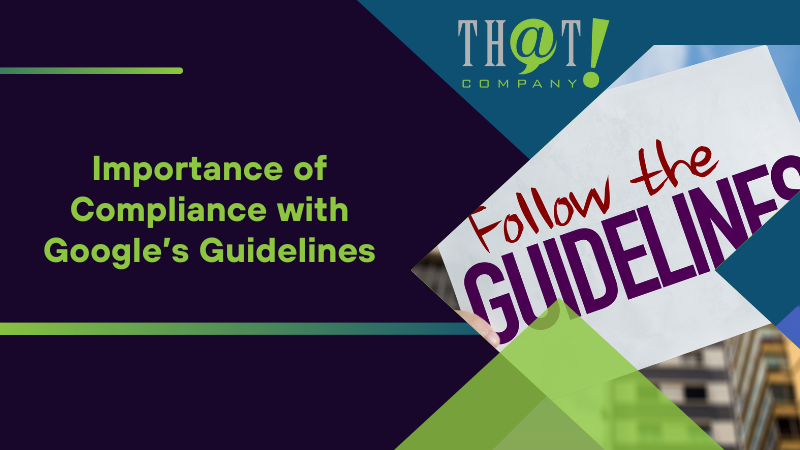
Importance of Compliance with Google’s Guidelines
Following Google’s guidelines for photo uploads is crucial to avoid upload denial or removal. Not optimizing or formatting photos properly can hurt your account’s standing and visibility. Compliance with Google’s guidelines maintains a positive customer experience while adhering to applicable laws. White label digital solutions can help ensure your photos meet Google’s standards while enhancing your online presence.
Let’s explore the key guidelines and common issues you may encounter, along with their solutions.
Key Guidelines
Photos must be high-quality and relevant to your business. Clear and accurate representation of the business is crucial, and high-quality stock photos should be clear, well-lit, and in focus. Avoid blurry or low-resolution images as they can impact perception.
Ensure proper category placement and avoid posting duplicate photos to enhance visibility and comply with Google’s guidelines.
Troubleshooting Common Issues
Photos may be rejected if they don’t align with Google’s content policies. Common reasons for rejection include poor quality, inappropriate content, promotional material, irrelevant imagery, and duplicate images.
To display photos on a Google Business Profile, ensure the listing is verified and the photos meet Google’s guidelines. Regularly review and update your photos to maintain a compliant and appealing profile.

Enhancing Local SEO with Google Business Photos
Optimized Google Business Photos can significantly enhance visibility for local businesses. They also increase engagement with potential customers. Good quality pictures enhance visibility in local searches, thereby attracting more potential customers. White label branding services can further improve your business’s online presence and credibility.
By focusing on specific location-based keywords and leveraging local backlinks, businesses can significantly enhance their local SEO. Let’s explore the benefits of geotagging photos and integrating keywords effectively.
Geotagging Photos
Geotagging photos can enhance business performance in local search results. Optimizing a Google Maps listing through methods like adding geotagged photos can significantly increase customer engagement. While geotagging is not a requirement, it can provide a competitive edge.
Ensure your business listing is complete and includes location-based content to improve local visibility.
Keyword Integration
Keywords enhance visibility and local SEO, helping businesses connect with the right customers on Google Search, Maps, and Shopping. They should be positioned early within the business description and integrated organically to maintain readability.
Avoid selecting irrelevant categories or adding unrelated keywords, as this can lead to confusion and attract the wrong audience. That! Company creates optimized content for business descriptions, highlighting unique offerings and incorporating relevant keywords to enhance search engine performance.
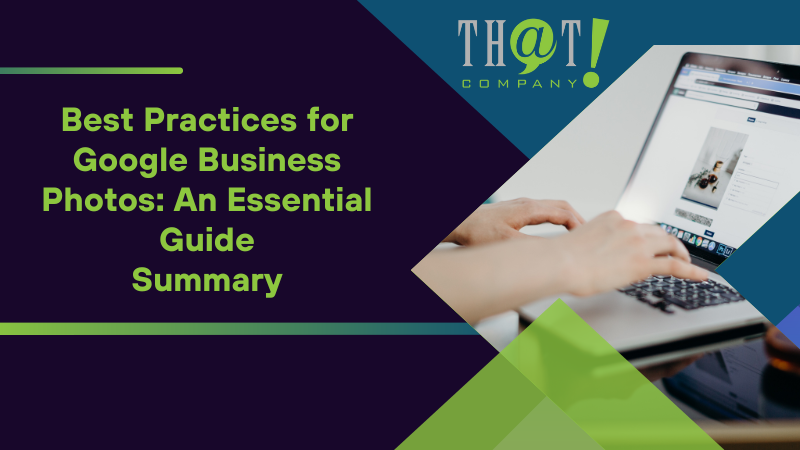
Summary
In summary, high-quality, diverse Google Business Profile Photos are crucial for enhancing your business’s visibility and engagement. From logos to team photos, each type of image plays a unique role in showcasing your business and attracting potential customers.
By following best practices for uploading, optimizing, and managing photos, you can maintain a professional and appealing profile that stands out in local searches. Take action today to elevate your online presence and drive more customer interactions through your Google Business Profile.

Frequently Asked Questions
What types of photos should I upload to my Google Business Profile?
To make your Google Business Profile shine, upload your logo, a cover photo, shots of your interior and exterior, product images, and team photos. This gives potential customers a well-rounded glimpse of your business!
How do I upload photos via the Google Maps app?
To upload photos on the Google Maps app, just log into your Google Business Profile, find your business, tap on the images section, choose the photo type, and select your photo from your device. It’s that simple!
What are the benefits of user-generated photos?
User-generated photos boost authenticity and engagement, creating a sense of community that makes your business more appealing to potential customers. They help you connect with your audience on a personal level.
Why is it important to follow Google’s guidelines?
It’s crucial to follow Google’s guidelines because it helps get your photos approved and prevents issues like denied uploads or account suspensions. Staying compliant keeps your content visible and secure.
How can photos enhance local SEO?
Using optimized photos can significantly boost your local SEO by increasing visibility in search results. They help attract potential customers and make it easier for people in your area to find your business. Google white label solutions can further enhance your branding and online presence.