
Are you looking to enhance the visibility of your Google Business Profile in local search results? Understanding how to add keywords to google business is crucial for connecting with your target audience and increasing your online presence. This article will guide you through the practical steps to strategically insert relevant keywords into your GBP, striking the perfect balance between search engine optimization and maintaining an engaging user experience.
Key Takeaways
- Strategic keyword usage in a Google Business Profile (GBP) enhances visibility and local SEO, helping businesses connect with the right customers on Google Search, Maps, and Shopping.
- Keywords should be integrated naturally into the GBP to maintain user experience, with regular updates to information such as business descriptions and posts to ensure accuracy and relevance for improving search rankings.
- Avoid common optimization mistakes like keyword stuffing and focus on relevancy and user experience; utilize tools such as Google Keyword Planner, Semrush, and Ahrefs for in-depth keyword research to enhance your GBP.

Understanding the Importance of Keywords in Google Business Profiles
Your Google Business Profile (GBP), can be likened to an online storefront for your business. This is often the initial point of contact for potential customers searching for your enterprise or the services you deliver. The keywords you use in your profile help Google understand what your business does, which in turn helps Google connect you with the right customers. When you add relevant keywords to your GBP, you enhance local SEO effectiveness, making it easier for potential customers to find you through your Google Business Page. There are white label Google My Business services that you can rely on.
But that’s not all. Keywords also determine how your business is displayed and discovered on Google Search, Maps, and Shopping. This means that the more accurately and strategically you use keywords in your business profile, the more visible your business becomes in the vast digital marketplace. But remember, this process requires a fine balance between optimizing for keywords and providing a seamless user experience.
The role of keywords in local SEO
Local SEO is a powerful marketing strategy for businesses looking to reach customers in their immediate geographic area. Businesses can boost their visibility in local search results by focusing on specific location-based keywords, which simplifies the process for local customers to discover them. This targeted approach enables businesses to reach their local audience more effectively, increasing foot traffic and sales.
Local SEO empowers businesses to tap into their local community, driving targeted traffic to their physical establishments. Local SEO grants businesses a competitive advantage in search results, especially when location-specific keywords are tactically employed. Inclusion in various local business listing websites with appropriate keyword utilization can further augment a business’s local SEO strategy. Keep in mind that the use of pertinent local keywords is pivotal since non-local or unrelated high-traffic keywords won’t aid in drawing the right audience or boosting local SEO.
Balancing keyword usage and user experience
While keywords play a vital role in optimizing your GBP, maintaining user-friendly content is of equal importance. Overstuffing your business profile with keywords can make your content difficult to read and harm the user experience. Unshareable content saturated with keywords can increase bounce rates and reduce your business’s visibility and customer engagement.
Moreover, keyword stuffing can damage a brand’s reputation by eroding trust and loyalty among customers. To avoid this, keywords should be woven naturally into the Google Business Profile description, maintaining a natural-sounding content flow. Prioritizing user experience in keyword usage signals value to both Google and potential customers, inviting page visits and providing essential information.

Need Expert Help? Discover the Agency That Top Agencies Trust
If optimizing your GBP seems daunting, don’t worry. You can outsource this task to a professional white label agency that specializes in local SEO and GBP optimization. That! Company is one such agency that offers scalable local SEO services. Trusted by over 500 agencies across the US, Canada, Europe, and Australia, That! Company is the most scalable local SEO provider.
That! Company offers a full suite of digital marketing services, including SEO, PPC, and social media marketing, all executed by specialists for higher quality outcomes. By outsourcing to That! Company, partners can focus on their core business activities and strengths, leaving the specialized task of digital marketing to the experts. This model offers scalability, allowing partners to expand their client base without the proportional increase in overheads typically associated with growth.

Accessing and Editing Your Google Business Profile
To begin optimizing your GBP with keywords, you first need to gain access and make edits to your profile. The first step is to verify your business. Without verification, you won’t be able to make changes to your profile. Once your business is verified, you can update information such as the address, hours, and contact details to keep your profile current.
Regularly updating your GBP prevents outdated information that can mislead customers, emphasizing accuracy and reliability. Keep in mind that managing a Business Profile on Google Maps versus Search might offer different features, and these features might also vary by operating system.
Navigating to the “Edit profile” section
To start editing your GBP, you’ll first need to sign in to the Google account tied to your Business Profile. If you have multiple businesses associated with your account, you’ll need to select the specific business you want to manage.
After selecting the business, you can proceed to the ‘Edit profile’ section to commence making modifications to your GBP. This is a simple process, yet it’s crucial to execute correctly to guarantee modifications are made to the appropriate business profile.
Making changes and saving updates
Once you’re in the ‘Edit profile’ section, you can begin making changes. Note that the management features to update a Business Profile can differ depending on whether you’re using Google Maps or Search, and the operating system. Even if your business profile isn’t verified, you can still edit the main business information. However, these edits need to be verified before being made public.
Routine updates to your posts and incorporating keywords in your GBP are essential for preserving relevance. Regular updates signal to Google that your profile is active, upholding the accuracy and relevance of information, potentially enhancing SEO and visibility. Seeking help from a white label SEO agency can be a great decision to make.

Incorporating Keywords into Different Sections of Google Business Profile
Now that you’re familiar with accessing and editing your GBP let’s dive into the process of incorporating keywords into different sections of your profile. By infusing keywords into business categories and descriptions, you can substantially broaden the range of pertinent local searches your business surfaces in. You can also optimize factual attributes, such as delivery options or amenities, with keywords to increase your business’s visibility for searches targeting these specific features.
Including relevant keywords in product/service descriptions and Google My Business posts enhances the profile’s visibility and your business’s chance of receiving a local justification, thereby improving search rankings. Additionally, adding images to your GBP along with incorporating location-specific keywords can greatly improve customer experience and your profile’s discoverability on Google.
Optimizing business categories with keywords
Business categories on a GBP act as fundamental keywords that direct customers to your business. Google provides a pre-determined list of categories from which you can choose your primary and additional categories. For improved chances of surfacing in relevant searches, ensure your primary business category is as precise as possible, reflecting your core business offering.
It’s also beneficial to add multiple categories that reflect different aspects of your business. This helps target various customer segments and increases overall visibility. Be sure to review and update your categories regularly to ensure they match the services you offer, particularly when your business evolves or expands.
Lastly, use specific business attributes in your Google My Business profile to highlight your unique features or offerings and include keywords that customers may use to find these.
Enhancing business description with relevant keywords
The business description is another key area for infusing keywords. A well-optimized business description helps both Google and potential customers understand your business offerings through the strategic use of relevant keywords. For maximum effectiveness, keywords should be positioned early within the business description and integrated organically to maintain readability for users.
In addition to your primary keywords, you should also incorporate secondary keywords that pertain to various aspects of your business, including unique selling points. Remember to regularly update your business description to ensure it continues to precisely represent your business and incorporates relevant keywords that evolve with your business. To further optimize your content, don’t forget to add keywords that are related to your industry and target audience.
Utilizing product and service descriptions for keyword integration
In addition to your business description, your product and service descriptions also offer excellent opportunities for keyword integration. Including keywords in these descriptions clarifies your business’s value proposition to Google and its users, which may improve search relevance and rankings.
When selecting keywords for your product and service descriptions, choose ones that are specific to the products or services you offer. Also, consider seasonal trends or common customer search terms to ensure relevance and value.
Lastly, remember that regularly updating your Google Business Profile Posts with relevant keywords can maintain high visibility in search results.

Leveraging Customer Reviews and Q&A for Keyword Opportunities
Another often-overlooked area for keyword optimization is your customer reviews and Q&A section, including Google reviews. Customer reviews can aid in identifying keywords frequently mentioned by customers and related to your business’s products or services. By encouraging customers to leave reviews and engage with the Q&A section, you can enhance your keyword presence and improve your GBP’s visibility.
Analyzing customer reviews for potential keywords
Analyzing your customer reviews can provide valuable insights into customer sentiment and preferences, which can inform your business strategies. Sentiment analysis can be used to identify common keywords that customers mention in their feedback.
Reviewing the frequency of specific terms in customer feedback can help identify the terms most frequently associated with your business’s products or services. Additionally, geographic keywords derived from customer reviews can be particularly beneficial for targeting specific regions or neighborhoods to attract local customers.
Responding to questions with keyword-rich answers
Responding to Questions and Answers on your GBP provides an opportunity to integrate keywords that can improve your online visibility. Use keyword-rich, natural language when responding to questions to amplify visibility and assist in managing reputation. However, it’s crucial to focus on clarity and readability when incorporating keywords into your responses.
Overloading your responses with keywords can invite adverse consequences from Google due to keyword stuffing. Instead, aim to provide clear, concise answers that naturally include relevant keywords.

Conducting Keyword Research for Google Business Profiles
For search engine optimization, keyword research is a key component. Apart from websites, its importance is equally significant in optimizing GBPs. The goal of keyword research is to uncover and analyze the search terms users enter into search engines. By understanding these search terms, you can enhance your SEO strategies and improve the visibility of your GBP.
To perform keyword research, you can start with free tools like Google’s Keyword Planner. For more in-depth analysis, consider employing advanced tools such as Semrush and Ahrefs. These tools provide deeper insights and more powerful capabilities in keyword research that go beyond basic analysis.
Using free tools like Google Ads Keyword Planner
Google Keyword Planner, a free tool, is useful for both paid and organic keyword research, encompassing forecasting and budget planning. It allows you to discover new keywords related to your business and provides data such as search volume, competition, and potential cost through the google search engine, ultimately impacting your google search results.
The Keyword Planner tool offers the following features:
- Organizational features that allow you to see how keywords fit into different categories
- The ability to segment your keyword strategy for your GBP
- Daily updated forecasts based on the most recent 7-10 days of data, ensuring seasonal adjustments and up-to-date planning information.
Employing advanced tools such as Semrush and Ahrefs
For a more comprehensive keyword research, you might want to consider advanced tools like Semrush and Ahrefs. These tools provide in-depth keyword research capabilities and insights into your competitors’ keyword strategies.
For example, using reports from Semrush and Ahrefs can uncover top-performing keywords for a domain, which can help you find new keyword opportunities for your GBP. Ahrefs also offers a suite of Free SEO Tools, including:
- A Free Keyword Generator with up to 150 keyword suggestions
- A Keyword Difficulty Checker
- Tailored keyword research for platforms like YouTube, Amazon, and Bing.

Avoiding Common Mistakes and Best Practices
It’s imperative to evade common blunders while optimizing your GBP that could potentially undermine your online presence. For instance, selecting irrelevant categories or adding unrelated keywords to the business profile can lead to confusion and may attract the wrong audience. Also, using keywords in the business name when they’re not part of the official business name can be misleading and is discouraged by Google. This could potentially affect your online credibility.
Steering clear of keyword stuffing
Keyword stuffing is one of the most prevalent errors businesses commit when optimizing their GBP. This involves adding an excessive amount of keywords, which can result in Google penalizing the profile by lowering its visibility in search results. In extreme cases, excessive keyword stuffing can result in a website being completely removed from Google’s search index, causing a severe decrease in online presence and customer reach.
Beyond search engine penalties, keyword stuffing can deteriorate the user experience and increase bounce rates, which could negatively impact your website’s ranking and your business’s brand reputation. Therefore, it’s crucial to avoid keyword stuffing and instead focus on incorporating relevant keywords in a natural and reader-friendly manner.
Prioritizing user experience and relevance
Even though keywords are vital for optimizing your GBP, it’s equally essential to prioritize user experience and guarantee the relevance of your keyword usage. Choosing keywords that authentically represent your business’s products or services helps improve the relevance of your GBP.
Keywords must be directly related to what your business offers, as they’re what potential customers will likely use in their search queries. By prioritizing user experience in keyword optimization, businesses can enhance their online visibility and credibility among consumers.
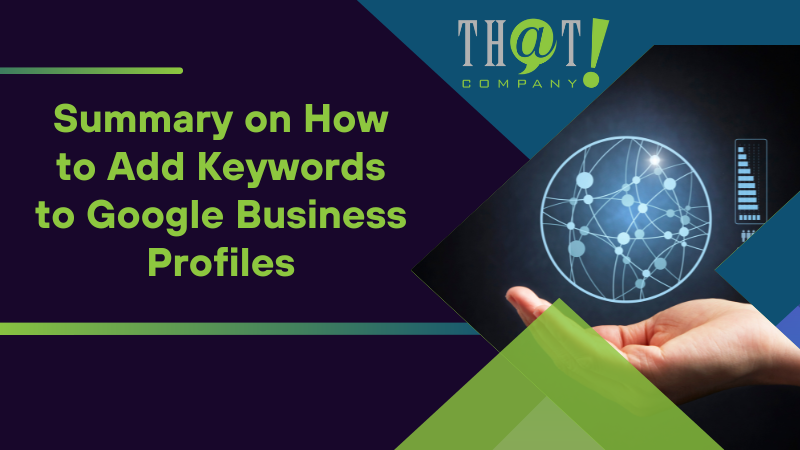
Summary
In conclusion, optimizing your Google Business Profile with the right keywords is a crucial aspect of your local SEO strategy. It can significantly improve your online visibility, ranking, and customer acquisition. However, it’s not just about stuffing your profile with keywords. It’s about balance – balancing keyword usage with user experience, ensuring that your GBP is keyword-optimized, and user-friendly.
From understanding the importance of keywords and conducting effective keyword research to leveraging customer reviews and Q&A for keyword opportunities, we’ve covered various aspects of GBP optimization in this blog post. Now, it’s time for you to put these tips into action and supercharge your GBP with the power of keywords!

Frequently Asked Questions
How do I add keywords to my Google business ad?
To add keywords to your Google business ad, log in to your Google Ads account, open your campaign, select the correct ad group, and then enter your desired keywords in the keywords tab. You can also get keyword ideas by tapping More, then Keywords, and following the prompts to select and save relevant keywords.
How do I change my Google keywords?
To change your Google keywords, click the pencil icon next to the keyword you want to edit, make your changes, and click Save. If you want to make changes in bulk, check the box next to the keywords, click Edit, and select an option from the menu.
How do I add attributes to Google My Business?
To add attributes to your Google My Business profile, go to your Business Profile and select the More tab. Then, choose the category you want to change and next to the attribute, select Yes or No. Finally, save your changes.
Why are keywords important in a Google Business Profile?
Keywords are important in a Google Business Profile because they help improve visibility, ranking, and the ability to attract potential customers.
How can I optimize my business categories with keywords?
Choose primary and secondary categories that accurately reflect your business’s core offerings and incorporate specific attributes to optimize your business categories with keywords.























 Talk With Us
Talk With Us  Give Some Love
Give Some Love 


