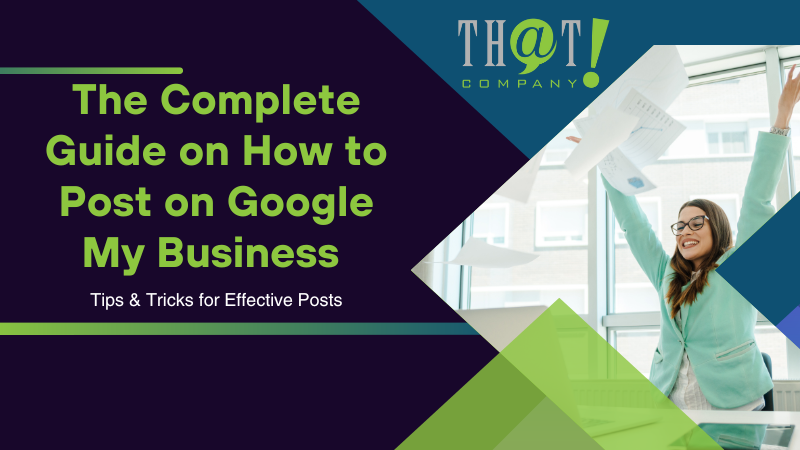
Looking to connect with customers through your Google Business Profile? This streamlined guide tackles the essentials of how to post on Google My Business, empowering you to engage your audience and enhance your local search presence. Discover how to make your first GMB post, captivate your clientele, and track post performance—all in a direct, fluff-free format designed for immediate application.
Key Takeaways
- Google My Business (GMB) posts improve local SEO and visibility on Google Search and Maps; regular, engaging content is critical as posts have a visibility period of seven days, necessitating frequent updates.
- Creating an effective GMB post requires choosing the right post type for your message, using high-quality images or videos, writing a succinct yet compelling description with a clear CTA, and adhering to platform-specific guidelines for content and media.
- Evaluating the performance of GMB posts is essential, utilizing insights and analytics to refine strategy; quality and frequency of posts are key, with a recommended balance of regular (weekly) updates and high-standard, brand-aligned content.

Understanding Google My Business Posts
In an era where online presence has become paramount for businesses, Google My Business (GMB) posts offer an excellent platform to engage with customers. These updates, rich with various types of content like text, photos, and videos, are added to your Google Business Profile, creating a dynamic space to interact with customers through google business profile posts. But why are these posts so important?
For businesses with physical locations, GMB posts are a priceless asset. They enhance local SEO and optimize visibility on Google’s platforms, allowing you to reach a wider audience. When you post on your GMB profile, the content appears not only on your profile but also in Google Search and Maps, giving your business a significant boost in local search presence.
The key, however, lies in the regularity of these posts. Each GMB post has a visibility period of seven days, urging businesses to frequently update their posts and maintain an active presence. But regularity alone isn’t enough. Engagement with your posts, such as customer interactions or reviews, can significantly influence a potential customer’s decision to engage with your business.
The best part? GMB posts are free to use. They offer an accessible way for businesses to share timely updates and connect directly with their local audience without incurring additional costs. Now that we’ve grasped the importance of GMB posts let’s delve into the different types of posts you can choose from.
Post Types to Choose From
GMB provides four primary types of posts: Offers, Updates, Events, and Products. Each type serves a unique purpose, enabling you to communicate various messages to your audience.
Offer posts are designed for promotional sales or offers. They feature a title, start and end dates, and an automatic ‘View offer’ action button to drive customer engagement.
Events posts help promote business-related events, providing essential details like title, dates, times, and can also include a photo or video.
Product posts spotlight new or popular items available for purchase, offering space for detailed descriptions, pricing information, and a direct link for customer purchases.
Lastly, Update posts serve a general purpose, allowing you to share various types of information including photos, videos, and descriptions, often accompanied by an action button to encourage customer interaction.
Visibility of Your Posts
So where do these Google Business Posts appear? GMB posts are visible in Google Maps, Google Search Results Pages, and Google Maps on Mobile view. On desktop Google Search, posts are shown in the ‘From (business name)’ section with a ‘View All’ option to see more posts. Similarly, in Google Maps, posts appear in the ‘From Owner’ section of the business profile, while on mobile devices, a ‘View All’ option is also available to see all posts.
These posts play a crucial role in business profiles on Google, directly influencing customer engagement by enhancing visibility. The more engaging your posts, the higher the chances of attracting potential customers and influencing their decision to engage with your business.

Need Assistance? Discover the Preferred Agency of Top Agencies
While managing Google My Business posts can seem straightforward, it can often be a challenge to create engaging posts that truly reflect your brand’s voice and appeal to your target audience. That’s where professional white label agencies come in.
Partnering with the best white label marketing agency like That! Company can significantly enhance your Google My Business optimization. That! Company provides expert execution of all services, including SEO, PPC, and social media marketing, leading to higher quality outcomes. The agency services over 500 agencies across the US, Canada, Europe, and Australia, offering scalability, allowing you to expand your client base without the proportional increase in overheads typically associated with such growth.
With That! Company handling the intricacies of campaign management and execution, you can expect enhanced client satisfaction due to professional handling and results.

Setting Up Your Google My Business Profile
Before delving into creating engaging GMB posts, the first step is to set up your Google Business Profile. Once you have a Google account, you can proceed to create or claim your Google Business Profile using a designated business account, not a personal one.
To add your business details on Google, follow these steps:
- Enter your business name, type, location/targeting, and contact information.
- Proceed to the verification process.
- Make sure that all your business information is accurate to improve your business’s visibility and credibility on Google’s platforms.
Once your profile setup is complete, you’re ready to delve into the world of GMB posts. But before that, it’s crucial to verify your business listing.
Verifying Your Business Listing
Verifying your google business profile listing is a key step in setting up your Google Business Profile. This can be completed in the following ways:
- Using a code sent via email
- Submitting a video demonstrating business operations
- Instant verification if your business has previously verified its website with Google Search Console.
Regardless of whether your business has a physical location or not, a mailing address is required for verification. For enterprises managing 10 or more profiles for different locations of the same business, Google provides bulk verification. It’s important to note that businesses cannot choose or change their verification method as it is automatically determined by Google. Once verification is complete, you can proceed to optimize your business information.
Optimizing Your Business Information
Optimizing your business information is vital for better visibility and engagement. Start by maintaining accurate hours of operation as this information affects customer decisions and is prominently displayed. Regularly check and correct user-suggested edits to ensure the accuracy of your business listing.
You can enhance your business profile by adding the following features:
- Business hours
- A chat feature
- Descriptions
- Photos
- Special attributes like wheelchair accessibility
Photos of the storefront, products, and services can be added to improve your business’s presence on Google. Real photos of the business help generate interest and capture attention in search results.
A custom business description up to 750 words allows you to showcase unique aspects of your local business. Including relevant keywords in the business profile increases the chances of being discovered by potential customers. Improving the relevance and activity of your local business listing can be achieved by sharing useful information about your business on Google.

Crafting Your First Google Business Post
Now that you’ve set up and optimized your Google Business Profile, you’re ready to craft your first GMB post. These posts allow you to publish:
- products
- services
- updates
- events
In Google Search and Maps, enhancing the search experience of your existing and potential customers with the Google Maps app, providing additional information to influence their purchase decisions.
To create a GMB post, follow these steps:
- Log into your business profile and use the dashboard to navigate to the ‘Posts’ tab.
- Keep the description concise within 150-300 characters.
- Include a strong call-to-action with about 80 characters.
- Adhere to guidelines similar to other advertisements, but consider size and character constraints.
Choosing the Right Post Element
Choosing the right post element is crucial in crafting an engaging GMB post. From enticing photos to compelling videos, high-quality media significantly enhances user engagement and time spent on content.
Photos uploaded to GMB must:
- Be in JPG or PNG formats
- Adhere to a minimum resolution of 720 pixels wide by 720 pixels high
- Have a maximum file size of 5 MB, ensuring clarity and compatibility
For an optimal visual presentation, aim for a size of at least 480px x 270px, ideally 1200px x 900px, but not larger than 1200px wide to avoid compression and quality loss by Google.
Composing a Compelling Post Description
Post descriptions play a key role in attracting and engaging your audience. GMB posts should be concise, providing information quickly within a limit of 1,500 characters. Descriptions should include only the necessary details, avoiding any superfluous information to make the message clearer to customers.
Inclusion of a call to action is essential, with options like ‘Buy’, ‘Order Online’, ‘Learn more’, ‘Sign Up’, or ‘Call Now’. Clear CTAs like ‘Book Now’, ‘Reserve Your Spot’, or ‘Leave a Review’ help customers understand the next step to take.
Hitting Publish: Final Steps
Before hitting the ‘Publish’ button, it’s important to preview your post to verify that it appears exactly as intended. This allows you to make any necessary adjustments to ensure that your post is ready to be published.
It’s important to remember that posts should be concise as potential customers often seek quick answers and information from GMB posts. Avoid using hashtags in your GMB posts as they do not help with ranking and can make your post look cluttered.
Once all content and media have been added and checked, you can make your post visible to the public on your GMB profile by clicking the ‘Publish’ button.

Managing and Monitoring Post Performance
Understanding the effectiveness of GMB posts is pivotal for optimizing your online business strategies. GMB provides a Performance section where businesses can set a date range and access insights on how people interact with their business on Google, which includes interactions such as views and total interactions.
For more detailed analysis, you can use Google’s URL builder with the CTA button to create unique tracking URLs for GMB posts, making it easier to measure specific interactions and traffic sources. Google Analytics can also be integrated to provide advanced metrics and more detailed analysis of user engagement with GMB posts. Additionally, google services track outages, ensuring that your online presence remains uninterrupted.
Assessing Engagement Metrics
Post Insights in GMB allow you to track performance and analyze metrics such as:
- Clicks
- Views
- Searches
- User views
- Direction requests
- Website clicks
- Total interactions summary
This helps you refine your content strategy over time. Access to detailed Insights requires a verified GMB profile, and insights data can be bulk downloaded for analysis across multiple profiles through the Google Business Profile Dashboard.
Responding to customer interactions on GMB posts is crucial, as these interactions can influence local search decisions and engagement metrics.
Updating and Repurposing Content
Keeping your content fresh and relevant is crucial. GMB posts have a visibility lifespan of 7 days, necessitating frequent updates to ensure content remains fresh and engaging for users.
Content created for GMB can be adapted and shared across other social media platforms, such as:
This helps to broaden your audience reach. To avoid penalties and retain content originality, businesses should paraphrase or summarize their GMB posts when repurposing them for different platforms.
Implementing a content calendar that aligns with key business periods and public holidays aids in the strategic repurposing of GMB content, ensuring it remains relevant and SEO-optimized.

Leveraging Posts for Promotions and Events
GMB posts can be an effective tool to leverage promotions and events. Businesses can highlight limited-time promotions on GMB posts, effectively using photos and videos to enhance engagement with their audience. Promotions on Google Posts should include a clear end date to inform customers when the offer will expire, ensuring the post’s relevance and timely disappearance.
Strong and clear calls to action should accompany promotional posts, creating an immediate connection with an optimized landing page through an action button if necessary. Engaging and high-quality posts, such as those announcing promotions, events, or highlighting new products, not only grab consumer attention but also drive more actions, such as store visits or purchases.
Creating an Offer Post with a Coupon Code
Having an active offer on your Business Profile can increase the chance of someone choosing your business over the competition. GMB posts can be used to create time-sensitive promotions, with different templates available for various types of posts.
An offer post must include a title, a start date, and an end date; times can also be specified. Additional details such as a description, a coupon code, a link to redeem the offer, and terms and conditions can be added by clicking ‘add more details’.
Sharing Event Details to Attract Local Customers
Event posts on GMB can be an effective way to draw in potential customers. An event post must include:
- A mandatory title
- Start date
- End date
- Option to add specific times for the event
To highlight an event, it’s recommended to complement the basic details with a relevant photo or video, along with a detailed description that entices potential attendees and an actionable button to prompt engagement.
The details of the event should be succinct yet captivating, emphasizing the unique aspects of the event to draw in a larger customer base.

Advanced Posting Techniques for Enhanced Engagement
Adopting advanced posting techniques can significantly increase engagement with your GMB posts. Here are some tips to keep in mind:
- Time your posts around special days or events to increase relevance and timeliness.
- Regular posting can create anticipation and habit among followers.
- Be careful not to over-post, as this may lead to a decrease in engagement.
Using interactive elements like polls or questions in posts can significantly increase user interaction and engagement. Integrating Google’s latest ‘Follow’ feature allows for push notifications to followers when new content is posted, encouraging immediate engagement. Encouraging customers to create their own content about your business can lead to increased trust and engagement for your GMB posts.
Utilizing High-Quality Media
Incorporating compelling visuals such as high-quality images and videos significantly enhances post engagement by capturing attention. For businesses centered on aesthetics, like eateries and fashion stores, high-quality visuals are essential for making a strong impact and drawing attention to their offerings.
High-resolution photos of the business, including interior and exterior shots, should be well-lit, in focus, and nicely framed to enhance the listing’s appeal and provide visual insight into the spaces. Videos up to 30 seconds long offer a dynamic way to demonstrate a business, helping create awareness, increase sales, and reveal a new aspect of the company.
Writing Actionable Headlines
The headline of your GMB post plays a key role in attracting and engaging your audience. Using captivating headlines can grab attention quickly, encouraging users to engage with the content and motivating them to take action.
Effective headlines often include teaser questions or previews such as ‘Mother’s Day special brunch package?’ and ‘Do kids eat free on weekends?’ to entice users to click for more information. Writing compelling and impactful headlines involves using direct and clear language, and aiming to educate and inform the target audience in a friendly yet straightforward tone.
Keeping Content Relevant and Timely
Keeping your content fresh and relevant is crucial for user engagement. Here are some ways to do it:
- Share updates about new business developments
- Celebrate business milestones
- Provide timely and relevant information
- Encourage customer engagement
Introducing company culture elements such as mascots or events and showing appreciation for customers can make content more relevant and foster a positive community connection.
Evergreen content should be assigned longer validity periods to remain accessible for extended timeframes, contributing to sustained relevance and visibility.
Tailored CTAs, like phone call-centric CTAs for mobile users, enhance the relevance of content by catering to the specific browsing contexts of different user groups.

Navigating Common Posting Challenges
While GMB posts can be a powerful tool for businesses, they can also pose some challenges. Businesses must adhere to Google’s content policies which restrict:
- adult content
- hate speech
- harassment
- the promotion of dangerous or illegal activities
Users often eagerly await their post status update for their posts to be approved.
If a post is not approved due to non-compliance with Google’s content policies, the reason is typically provided by GMB. This allows owners to:
- Edit the post
- Correct any issues related to spam, off-topic content, or restricted goods and services
- Resubmit the post after making the necessary changes.
Posts on GMB should avoid the use of hashtags as they are not effective for ranking and can clutter the post.
Troubleshooting Post Approval Issues
Post approval issues can often be a hurdle in your GMB journey. Here are some tips to ensure your posts get approved:
- Avoid including phone numbers and overly promotional content, such as repeated calls to action, to comply with Google’s content policy.
- Focus on business activities and promotions in your posts, avoiding off-topic content.
- Make sure your posts are relevant and provide value to your audience.
Following these tips will help increase the chances of your posts getting approved on GMB.
After publishing, posts may have statuses like ‘Pending,’ ‘Not approved,’ or ‘Live’ based on their review status, which ensures adherence to Google’s photo and video policies. In case of post rejection, follow these steps:
- Review the content for non-compliant elements like copyrighted material, offensive language, or irrelevant hashtags.
- Edit the post to remove or modify any non-compliant elements.
- Resubmit the post for review.
Balancing Frequency and Quality
Balancing the frequency and quality of posts is a key aspect of managing your GMB posts. Posting frequently keeps information on GMB fresh and can send positive signals to Google’s ranking algorithm, improving local search visibility. Hiring a local SEO agency can help.
It is recommended to publish posts on GMB weekly to maintain an active online presence without overwhelming the audience. Focus on crafting well-thought-out posts that resonate with the target audience, reflecting the brand’s voice to ensure high quality.
Balancing post frequency and quality involves weekly updates with high-quality content that aligns with the brand’s messaging and appeals to the target audience.

Summary
In conclusion, Google My Business posts are a powerful tool for businesses to enhance their local SEO, engage with customers, and boost their online visibility. Through various types of posts, businesses can communicate various messages to their audience, promote offers, and share event details. By crafting compelling post descriptions, utilizing high-quality media, and navigating common posting challenges, businesses can significantly enhance their GMB presence and customer engagement.
White label SEO services can be the next step in having your business show up in search results. Boosting your website’s presence means that people will see you in multiple ways, which increases the odds of people interacting with your business.

Frequently Asked Questions
Are Google My Business posts worth it?
Yes, Google My Business posts are worth it as they can help you advertise your brand, products, sales, specials, events, and offers for free, reaching more customers and enticing them to interact with your business directly from Google Search.
How do I get my business to show up in a Google Search?
To get your business to show up in a Google search, log in to your Google account, go to “Google My Business,” and follow the steps to add your business, including providing its name, category, physical location, and address. You can also add your business by entering your address in the search bar or right-clicking on the map and selecting “Add your business.”
Is it free to put your business on Google?
Yes, it is free to put your business on Google through the Google My Business service. This allows businesses to create and manage their online presence on Google, including appearing on Google Maps.
Why can’t I post on Google My Business?
To be able to post on Google My Business, ensure your account is set to Owner or Manager. If you’re still having issues, make sure the content and image ratio comply with Google’s guidelines.
How can I post my business on Google for free?
You can post your business for free on Google by creating a free Google Business Profile account and optimizing your Google Maps listing. This will help you reach more customers and increase your online visibility.

























