Step One Link Adwords and YouTube accounts
Linking your accounts is an optional step, but can help you save time when you’re creating new video campaigns and ads. When you link the YouTube and AdWords accounts, you’ll be able to choose which YouTube videos you want to use in in advertising Campaign. You will need the YouTube login information from the client to complete the linking process. IF you do not link the account skip this step and go to step 2.
Step Two
If you decide to link the accounts follow these steps. Create a new online video campaign by navigating to your Adwords Campaigns tab. select “Online video” from the “+ New campaign” drop-down menu. When you do this, you should see a link to “Link YouTube Accounts” on the bottom left hand side of your screen.
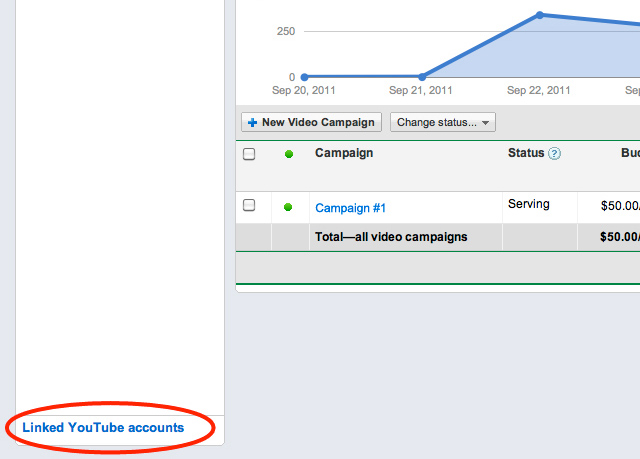
Click on the “+ Link YouTube account” button to sign into your YouTube account.
We are the leader in helping large and small agencies deliver Google Ads Management and other PPC Services to their clients. Can we help you? Check out more about Our White Label PPC Management Services to learn more about what we can do to help you deliver results to your clients today.
Written By: Perry Pierce – PPC

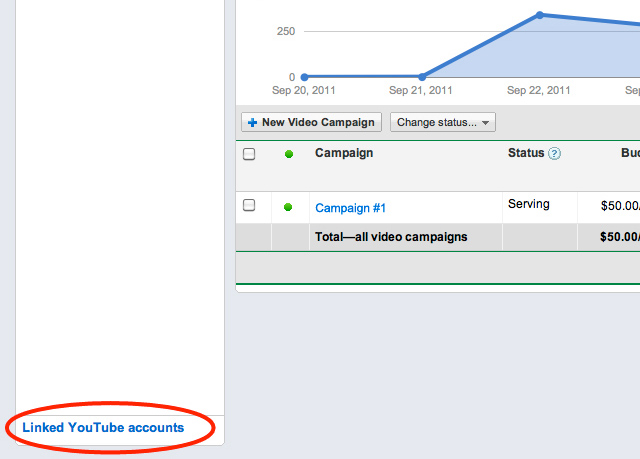

























 Talk With Us
Talk With Us  Give Some Love
Give Some Love 


