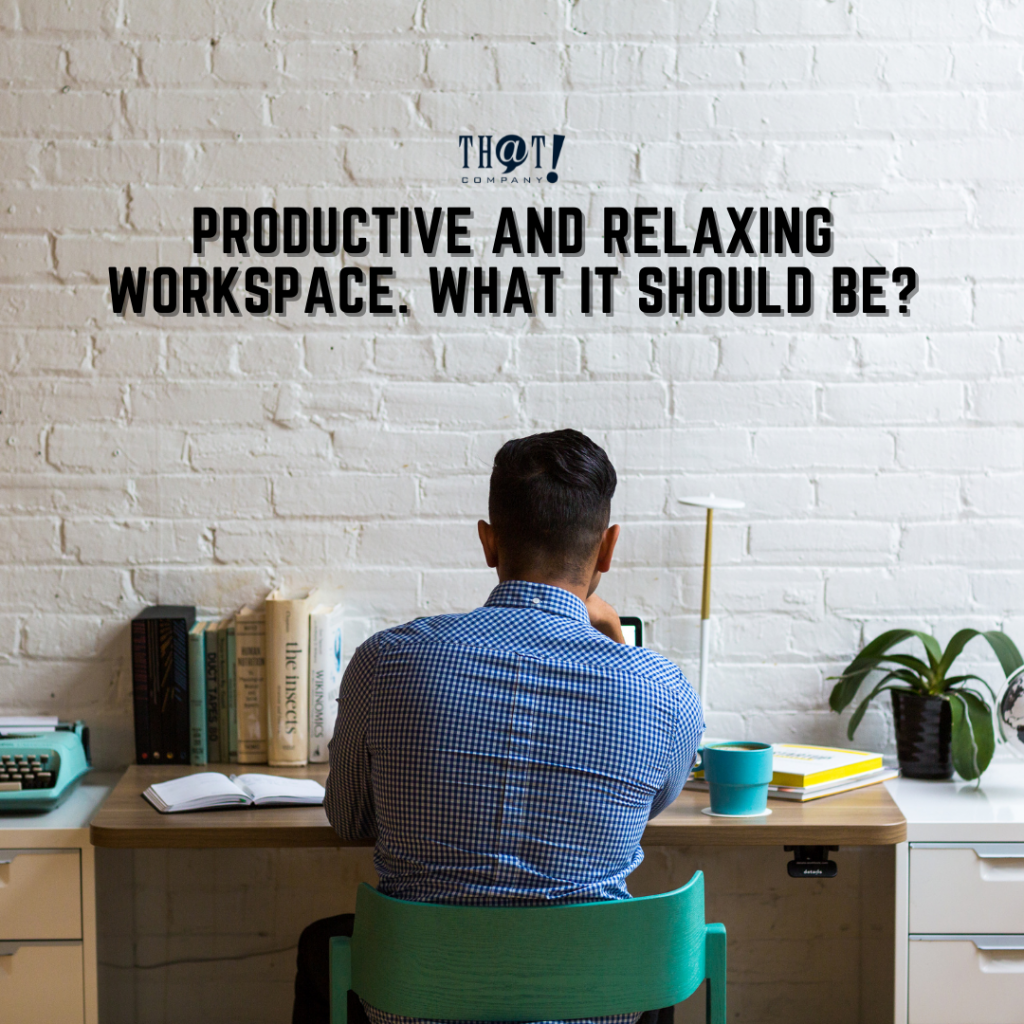To be the best you can be at work, you need to be comfortable. Most people don’t think about their workspace as a living space when in actuality, you are spending a minimum of 8 hours a day at work. A comfortable workspace will have a positive effect on your output.
There is more to your workspace, or workstation than just your desk and chair. You must take into consideration lighting, clean space for note pads, computer keyboards, and more. Some companies do not provide ergonomic chairs or desks. You may have to make the necessary adjustments.
Quantify your needs: Figure out how much space you need for everything. Be sure to use a tape measure to get the exact measurements you need to adjust. Make a list of everything that will fit on your desk, from your PC, monitor, keyboard, pen, cell phone, and more.
This is also important if you are building your own desk or upgrading your office space.
Ergonomic chairs and desks will provide the best comfort to get through your day. Your computer should be at a comfortable height.
At home, most people have their monitor on a stand, this allows you to adjust the height.
The top of the screen should be at or below eye level. Taller people may want their monitors higher so that they are looking down.
Choose a chair that is good for your posture, legs, and back. Ergonomic chairs are some of the best office chairs on the market for comfort and support.
With that in mind, I bring you the ultimate in workstation comfort, a safe place to sit while working:
Are You Using the Right Chair?
 If you’re like me and have back issues from sitting at your desk for extended periods of time, then you may want to consider getting one of these for your workspace. Depending on what kind of office you have, this may be a good idea. If you spend a large portion of your working day in front of a computer, you may want to look into ergonomic chairs made especially for that purpose.
If you’re like me and have back issues from sitting at your desk for extended periods of time, then you may want to consider getting one of these for your workspace. Depending on what kind of office you have, this may be a good idea. If you spend a large portion of your working day in front of a computer, you may want to look into ergonomic chairs made especially for that purpose.
The Benefits
One reason why these chairs are so popular for workspace is that they can help relieve back pain while sitting. Different kinds of chair styles are designed to support different parts of the body. Some people need back support, others need to support their legs or hips. These chairs can be adjusted to help you do that.
If you’re looking for a new chair, but you’re not sure what kind of chair is right for you, here are options to look for when looking for a new chair.
Height – You should be able to sit with your feet flat on the floor and your thighs roughly parallel to the floor. If you need a taller chair to reach a too-tall desk, use a footrest to get the right leg angle.
Backrest Recline and Tilt – To reduce stress in your spine, an office chair that reclines and tilts with tension control is absolutely critical. Research has shown that a reclined seat significantly reduces the pressure on your back and is particularly beneficial for people with back pain. Look for chairs that can recline at least 135 degrees back with synchronous tilt.
Lumbar support – the shape of the backrest should have a natural curve to support your lower back. Consider using a lumbar support pillow if your chair lacks proper lumbar support.
Seat depth – For fixed seats, the ideal depth is 16.5″, and 14-18.5″ for adjustable seats (source).
Armrests – Look for armrests that are not just height adjustable but can pivot inwards to support the entire length of your forearm when performing certain tasks such as keyboarding.
Material – Try to find a comfortable amount of cushioning: your chair should feel supportive without being overly hard. Look for breathable or mesh fabric.
What Workstation Desk is Right?
 The right desk for your workspace is the one that suits your needs. You may want to get a standing desk, to help boost your productivity. But the one thing you should never do is work on an unstable desk. If you can’t afford a new desk, then make sure that your existing desk is sturdy and not wobbly.
The right desk for your workspace is the one that suits your needs. You may want to get a standing desk, to help boost your productivity. But the one thing you should never do is work on an unstable desk. If you can’t afford a new desk, then make sure that your existing desk is sturdy and not wobbly.
Your desk should have enough space for your working accessories, but the most important aspect of your desk is the height.
A desk that is too high puts a strain on your forearms while a desk that is too low will cause you to hunch overstraining your shoulders and back.
Here are several things that you should consider for the proper desk height:
- You don’t want your knees to hit the desk when you sit with your feet flat on the floor, but you also need space to cross your legs.
- Believe it or not, the angle between the forearm and upper arm makes a difference, and is recommended this angle be between 90 degrees and 110 degrees for your arms to rest comfortably on the desk.
- A recommended general height of your desk should be between 25″ – 30″.
To help battle fatigue, adjustable height desks are very beneficial. Sit to Stand desks have become a very popular part of the ergonomic workstation. These are basically desks that are raised to allow you to get a standing workstation. If you like the idea of using a standing desk, I recommend getting an adjustable desk instead of a sit-to-stand desk.
You should always be comfortable with what you set up in your office or workspace. After all, you spend the most time at work, so it should be like home for you. Amenities and technology can be great aids in getting things done while still being comfortable using them.
Is Monitor Position Important in Workspace?
It can be hard to find the right monitor starting with a new computer or purchase. You must have the correct style screen for your workspace to get your work done correctly and most importantly in comfort.
Your monitor is the most important piece of equipment to look for when purchasing a new computer system.
Monitor placement isn’t the first thought when you are experiencing fatigue or shoulder pain. But if your monitor is placed improperly, you are creating stress on your neck and shoulders, leading to discomfort and fatigue. Headaches are another sign that your monitor is not set to an optimal position.
You should place your monitor approximately 20 inches away, or at arm’s length. The monitor should be at, or below, eye level and it should be tilted at a 20-to-30-degree angle leaning back.
An important item that can be overlooked is eye fatigue. Eye fatigue is caused by blue light emitted from electronic devices with screens and can also cause Macular Degeneration and blindness in extreme cases. You can get computer glasses to help eliminate the blue light from your monitor.
Which Keyboard and Mouse are Right for You?
 The most common keyboard is the keyboard with a dedicated number pad, but there are also several choices available.
The most common keyboard is the keyboard with a dedicated number pad, but there are also several choices available.
Keyboards are usually not noticed in a workspace and set up as part of a computer or monitor purchase. Keep in mind that an ergonomic keyboard will help you type accurately and comfortably and with less stress on your wrists, elbows, shoulders, and hands.
Typing is an essential part of most office work especially for me who is working at a white label digital advertising company. For Typing, a “typewriter” kind of movement provides little or no support for the shoulder, elbow, or wrist joints.
A good ergonomic keyboard will have the following features:
- A curved and tilted design.
- Adjustable wrist rest.
- Split keyboards give you the option of lifting your wrists off the surface and can reduce stress on your forearms and wrists by up to 10%.
You should also look for a quiet keyboard. Some keyboards can be very noisy when typing on them, which can cause noise distraction.
A wireless mouse can help in improving your typing experience. A wireless mouse eliminates the problem of having wires snagging and can increase your productivity because it is easier to move around the screen without friction.
There are numerous styles of a wireless mice to be considered. You need to consider how the mouse will work with your hand and wrist. Also, consider the amount of clicking. If you like to click often, the long throw time can be very beneficial.
[bctt tweet=” To be the best you can be at work, you need to be comfortable. Most people don’t think about their workspace as a living space when in actuality, you are spending a minimum of 8 hours a day at work.” username=”ThatCompanycom”]Desktop vs Laptop
For years, a desktop computer has been the choice of corporations and businesspeople. A desktop computer is more powerful and offers more features than a laptop. However, there are several factors to consider when deciding between a desktop and a laptop computer.
When choosing a workstation, price isn’t always the most important factor. In fact, purchasing laptops for employees is an affordable way of providing workers with a computer that can be taken from location to location as needed.
A major concern when choosing desktop or laptop computers is security. With a desktop computer, a lock slot in the case is required. However, this isn’t needed with the laptops used by employees.
It also depends on what kind of work you are in. For example, you are working as a white label web designer or web developer, you can use any laptop or desktop computer to do your work. But if you are into graphic design, then I would highly recommend you using a desktop for its powerful graphic card support. It makes everything in your project easier.
Both desktops and laptops offer several important features that are helpful when working at a computer. Laptop computers generally have the following benefits:
- The laptops used by employees can be taken with you, anywhere you go. This feature allows workers to get work done quickly from one location to another as needed.
- Multiple security features. This includes screens with antivirus, security software, and anti-spy software.
- More powerful features for productivity.
- Laptop computers offer a faster processor than desktops.
For a laptop to be truly portable, it should be small enough to fit in your briefcase, purse, or backpack. The ideal laptop is less than 12″ x 16″, 18″ x 24″ and 19″ x 24″.
Lightweight laptops are also suitable for frequent movement between locations (especially if using public transportation).
Workstation Layout is Important Too
 The layout of a workstation is important, but it isn’t always thought of as a factor to consider when purchasing a computer.
The layout of a workstation is important, but it isn’t always thought of as a factor to consider when purchasing a computer.
As mentioned earlier, standing desks are very popular and offer some great advantages. They can be used at home or in the office and are adjustable so you can work sitting or standing.
Cord management is also an important factor to consider. If you use several devices with cords, there should be enough cord management to keep everything organized and working correctly.
In addition to choosing the right size, you need to consider the placement of your workstation. The workstation should be placed so that you can move between your important tasks without too much difficulty or moving around.
It should also be placed so that you can use it without straining your neck and shoulders or twisting your wrists and back.
For example, if you are using a laptop, the best placement for your desk is to have it at or below elbows level, as this will help reduce strain on your shoulders and upper body.
It’s also important to place your computer in a location where it isn’t obstructed. If you have to move things around just to get any work done, this can cause frustration and stress on your body.
A best practice is to set up your desk into multiple zones. The first zone is for the most used items such as your keyboard and mouse, in other words, items that can be reached with a lateral movement and little or no forward reaching. The second zone is for items that can be reached without leaning forward, or within a reasonable stretch of your arms. The third zone would be for items such as your monitor or items least used or need moving but can be reached with bending at the waist when they are needed.
Not everything in your workspace has to be work-related. Create a personalized environment by placing items in each zone of the workstation such as family photos, memorabilia, or stress relief toys, i.e., squeeze balls.
It’s Not All Related to Work
Your personal lifestyle plays a major part in how you perform at work. Your job can affect your personal life in many ways. For example, work stress comes from an inability to meet deadlines and put in the required effort. In large corporations, employees have a higher purpose for being there, but as the workforce becomes more technical, this disappears. You may want to know what should be the mindset of a digital marketer for more information.
For someone who lives in a busy city would be able to work different hours than someone who lives in a small town or countryside.
Pay attention to things such as your diet and exercise time. If you don’t get a proper lunch, this can create a problem of hunger and fatigue.
The same can be said for those who drink too much coffee or worse still, take drugs to cope with their day. If you are taking stimulants to wake up in the morning, it’s going to affect your work.
Exercise takes your mind away from the stresses of work. The endorphins from exercise will give you a boost but also reduces your stress levels.
Other chemicals in your body can affect your life at work as well. Your blood pressure and heart rate, for example, can change when you are tired. You should get a regular check-up to monitor these.
It’s Not All Related to Work…
The relationship between work and life is complex, however, there are plenty of things you can do to improve the relationships between the two.
Take care of yourself through diet and exercise.
Air quality: The air quality in your workspace is important to your comfort and health. Studies have shown that the air in a poorly ventilated office can be up to 3 times more polluted than the outdoors. Some tips for better air quality are:
Keep the windows open as much as possible, especially when it’s hot out. Open windows along with a fan can move the stale air out and bring in fresh cool air.
That’s How You Do it!
 To sum up, what we’ve discussed so far, you should now understand the importance of a properly ergonomic workstation and how to set one up for yourself. The items on this list may seem overwhelming at first, but after getting your workstation set up you’ll wonder why it took so long. You will be happy, and more productive, by improving your workstation and your body.
To sum up, what we’ve discussed so far, you should now understand the importance of a properly ergonomic workstation and how to set one up for yourself. The items on this list may seem overwhelming at first, but after getting your workstation set up you’ll wonder why it took so long. You will be happy, and more productive, by improving your workstation and your body.
We’ve discussed everything from proper computer weight to ideal ergonomic work equipment. Now you can get the right combination so you can obtain the benefits of working in an ergonomically designed workspace.
“Maintaining Good Posture and Ergonomics” is primarily about maintaining a proper neutral posture. It supports appropriate static loading to all parts of the body. Take note that adjusting is necessary to maintain comfort over time for prolonged sitting while using a computer.