
A conversion is an interactive user activity in our website or mobile app that contributes to the success of our business. With the introduction of the new Google Analytics (GA4) last year, many things have changed how we track and analyze our websites’ conversions.
Generally speaking, the tool changes are for the better, in our opinion. However, some of the setups have been turned a little tricky. There is a lot of resources on how to set up conversion in analytics. This blog will explain how conversions work now in Google Analytics.
GOOGLE ANALYTICS CONVERSION IN GENERAL
As mentioned before, a conversion is a vital visitor/user interaction in your website, which could contribute to the success of the purpose of your website. Conversions can be simple, such as a thank-you page after submitting a form, or more important, such as a purchase.
Conversions help us to understand better what actions in our website are working for our business idea and what isn’t. Also, conversions allow us to measure the effectiveness of your pay-per-click advertising campaigns and how better distribute the advertising budget.
Whether we want to track the number of leads from a form, the subscription to a service, a product purchase, or the read of a blog post on our website, we need to set up a conversion in our analytic property. Our analytics property needs to know which pages (or actions) we want to count as a conversion.
UNIVERSAL ANALYTICS VS. GOOGLE ANALYTICS 4
 There are some significant differences between UA and GA4 when we talk about conversions. The most crucial is that UA is a session-based analytic tool, and GA4 is an event-based analytical tool. In a UA property, you use “goals” to measure conversion activities.
There are some significant differences between UA and GA4 when we talk about conversions. The most crucial is that UA is a session-based analytic tool, and GA4 is an event-based analytical tool. In a UA property, you use “goals” to measure conversion activities.
In GA4 properties, you measure conversion activities using “events” that can be marked as conversions. Another immediate difference is that a UA property has a view column on their Admin section that GA4 doesn’t have anymore. This specific difference simplified the analytic process to set up a UA property but reduced the opportunity to have a “Test View” for experiments.
GOOGLE ANALYTICS CONVERSION: BEFORE AND NOW
Before, with Universal Analytics, you track conversions with “Google Analytics Goal” under Admin. That’s is how a UA property tracks what was called conversions. Goals can be set up base on a detailed type such as destination, duration, pages per session, or event. A UA property can have up to 20 goals per view.
Now, with Google Analytics 4, the concept of “goals” was deprecated. The idea of conversions is specifically implemented and tracked differently, based on events marked as conversions. Under GA4, conversions are configured differently, and the types of Google Analytics conversion are different too.
The detail types we see in a UA property do not exist in GA4. All is based now on an event that, in my opinion, is more accurate, and we can have more information for better strategic decisions and mark the most important of them as conversions. And you can mark up to 30 events per property as conversions.
[bctt tweet=”A Conversion is an interactive user activity in our website or mobile app that contributes to the success of our business. With Google Analytics (GA4), many things have changed how we track and analyze our websites’ conversions.” username=”ThatCompanycom”]GOOGLE ANALYTICS 4 DEFAULT EVENTS AND CONVERSIONS
 When we create a new Google Analytics 4 property, it comes with four default events:
When we create a new Google Analytics 4 property, it comes with four default events:
• first_visit
• page_view
• scroll
• session_start
These four default events can be marked as conversion or used to define new events. Once you mark an event as a conversion, it appears in the Conversion Events table.
The default five automatically-collected conversion events:
• first_open (applies to mobile applications)
• app_store_subscription_convert (applies to mobile applications)
• app_store_subscription_renew (applies to mobile applications)
• in_app_purchase (applies to mobile applications)
• purchase (applies to websites and mobile applications)
These five default conversions cannot be disabled.
MANAGING EVENTS AND CONVERSIONS
To view and manage events and marked conversions, we go to Conversions or Events under EVENTS in the GA4 property analytics dashboard’s left pane.
In Conversions, you will see a list of all the events in the property marked as conversions and statistics on each event. If you click on an event name, it opens either a dashboard or an explorer report about that event.
In Events, you will see a list of all the default events and your own created events if they have data collected. If the event appears in the list, you can mark as conversions the important events for you by flipping the toggle button to the right.
With the new GA4 events approach, you can be more specific. You can set up events with certain parameters as conversions. You can plan your event names upfront more carefully and use distinct event names for interactions that are the most important for your website.
GOOGLE ANALYTICS CONVERSION TRACKING CHANGES
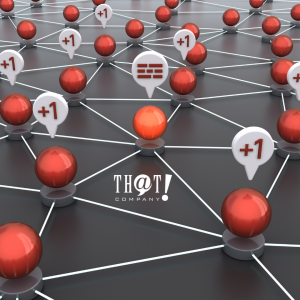 As mentioned before, conversion tracking is one of the most significant changes in Google Analytics 4 properties compared to Universal Analytics properties. The thinking of goals based on destination URLs and defining goals based on defining event category, event action, and event labels will be of the pass in the years to come. We have a brand new model that incorporates automatic conversion tracking, reusable slots, and a new server-side event system for ad-hoc conversions.
As mentioned before, conversion tracking is one of the most significant changes in Google Analytics 4 properties compared to Universal Analytics properties. The thinking of goals based on destination URLs and defining goals based on defining event category, event action, and event labels will be of the pass in the years to come. We have a brand new model that incorporates automatic conversion tracking, reusable slots, and a new server-side event system for ad-hoc conversions.
To set up conversions in Google Analytics 4, not using Google Tag Manager, we have two options:
Use default event -> Use a predefined event and enable it as a conversion. A predefined event could work if you have a very broad (or common) visitor action in your website that is important to track as a conversion—for example, a white paper download.
Create a new event -> This is the most common and versatile option. By creating new events, you can track specific forms submission thank-you pages as a conversion. This unique event combined with page_view event joined marked as conversion gave a more accurate tracking of leads in our reports. So, creating new events based on default events is the way to improve our conversion tracking. One nice thing about this option is that you can do everything inside Google Analytics 4.
FINAL WORDS ABOUT ANALYTICS
We have described how different is the track and management of conversions in a UA Property and a Google Analytics 4 property. We need to understand that “Goals” is a concept of the past, BEFORE, and the concept of “Conversions”, as we always have called it, is adopted as the NOW for pay per click advertisers and those in the marketing industry.
The entire setup, finding, and use of conversions has been changed in the new Google Analytics 4, which is now totally based on events. Those events can be marked as conversions by simply clicking a toggle button next to each event. Digital marketing advertisers understand that using the events data model brings a more accurate approach for conversions, and we applaud this change in analytics. The events model of GA4 is the strategy and path for the following years. UA will turn into the new legacy analytics.

























