Working remotely or working from home has been an office option for employers, employees, and freelancers for a long time. However, 2020 was the year that excelled for the remote workspace.
 [bctt tweet=”Working remotely or working from home has been an office option for employers, employees, and freelancers for a long time. However, 2020 was the year that excelled for the remote workspace. ” username=”ThatCompanycom”]
[bctt tweet=”Working remotely or working from home has been an office option for employers, employees, and freelancers for a long time. However, 2020 was the year that excelled for the remote workspace. ” username=”ThatCompanycom”]
Because of this growth, it’s crucial to have a functional and appealing workspace especially considering the COVID Impact on Digital Marketing. There is a sort of useful things you can buy for your remote or home office. These suggestions can be implemented immediately for little to no money, and some could be applied to your work office too.
Invest in Headphones or Headsets for a Better Remote Workspace
I love my Jabra headphones with a microphone! Headphones or headsets have a real purpose in an office workspace. You will be grateful to have them, especially if you’re housebound in a small space with others. As possible, get an excellent noise-canceling pair that tamp down ambient sounds. They should be comfortable and make you feel more privacy than you do. This electronic is a great asset to help you focus. If headphones are your selection, look for ones that come with a microphone. Both headphone or headset will improve your video and audio calls.
Use a Back Pillow or a Comfortable Chair
A back pillow or a comfortable chair is critical for a pleasant and comfortable workspace. It is easy to adapt any standard desk chair to be more pleased with a simple back pillow. You can buy a curved foam cushion for your chair or save yourself a few bucks by trying a standard pillow or rolled-up towel first.
If you prefer an office chair, it doesn’t need to be expensive. My office chair is comfortable and straightforward, with excellent ergonomic features at a low price. Having adequate lumbar support is a critical consideration in your office workspace. I suggest that you look at other things you need to do to set up an ergonomic remote workspace properly.
Raise Your Monitor or Laptop
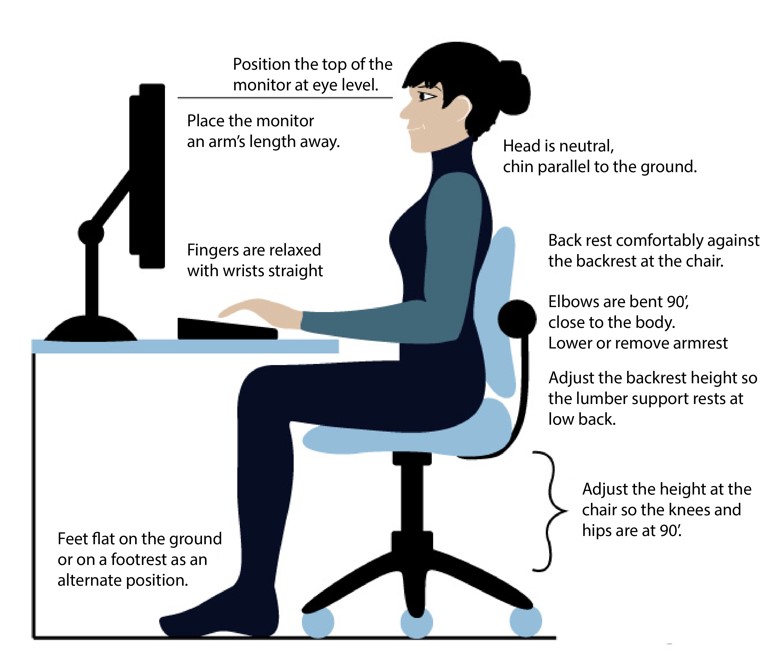 One important ergonomic rule is when you look at your computer; your eyes should be nearly level with the top of the screen. Commonly, monitors or computer screens are too low when we put them on our desk or tables. That’s how we wind up craning our neck or hunching over. If you have a monitor or desktop computer, add a few books under the base to raise it to a comfortable height. If you have two or more monitors, consider a dual-arm monitor mount base I elevate my two monitors with the dual-arm monitor mount base.
One important ergonomic rule is when you look at your computer; your eyes should be nearly level with the top of the screen. Commonly, monitors or computer screens are too low when we put them on our desk or tables. That’s how we wind up craning our neck or hunching over. If you have a monitor or desktop computer, add a few books under the base to raise it to a comfortable height. If you have two or more monitors, consider a dual-arm monitor mount base I elevate my two monitors with the dual-arm monitor mount base.
To adequately operator the laptop, a need something better than books. To be comfortable using your laptop, you will need a stand, also sometimes called a riser, and an external keyboard and mouse. If the keyboard and mouse are wireless, you will have more flexibility. The stand will add a few inches of height and tilt, to the device. Don’t try to type on a laptop’s keyboard while the device is in a stand position, as it could cause other injuries in the wrists and shoulders.
Light Your Face for Video Calls for Better Remote Workspace Video Calls
When you take video calls from a remote or home office, you have to think a little bit about lighting, at least. In daylight, make sure your back isn’t to a window, as an intense light behind you can cause your face to be darkened entirely out of view. If you have windows on your back, install blinds or curtains that can be easy to close. If the room is dark, an ordinary table or desk lamp with a shade should help. You can also use ring lights with a mounting stand for your smartphone to make video calls making sure you look your best. I use this a lot when doing live videos or video calls at night.
Make Space for Your Chargers
It is essential and critical to have a battery back-up, and a power strip for your devices in your workspace and your bag-pack if you work in coffee shops. That way, if the battery of your phone or laptop starts to run low or your electric service is lost, you have an alternative source of power. In the battery back-up, only connect the computer and monitor(s) to the side marked as battery/surge protector. Other devices should be connected to the surge protector side.
Deal With Your Cables
One of the most things unsightly and inconvenient in a home office or work office will be the masses of cables of the computers, routers, external hard drives, monitors, printers, scanners, phone chargers, and so on, all trying to connect to power and each other.
Managing and handling your cable situation can seriously improve the looks, functionality, and comfort of your workspace. You will need to set aside time to unplug and detangle everything and get the cables into a tidy configuration with some zip ties, cable holders, or painter’s tape.
Keep a Cloth or Vacuum on Hand
Don’t let dust or other types of dust distract you. Keep a microfiber cloth or small vacuum on your desk drawer and back-pack to wipe your screen, keyboard, and other office assets. Keep a different cloth of some kind on hand to wipe the desk like an old towel or a damp paper towel that you replace every day. If you happen to have disinfectant wipes on hand, it won’t hurt to keep some of those in your remote workspace as well, as long as they’re safe for the surfaces you have. Be mindful of the surfaces you have.
Enjoy Your Remote Workspace By Scenting the Air

One of my favorite elements to comfort my workspace is to scent the air. You can put an inexpensive candle on your desk or add a few drops of essential oil to a cup of boiling water or put a power scent plug in the wall. If you believe in aromatherapy, as I do, certain smells can help calm or energize us. You could not believe that fragrances affect us to any measurable degree, but they can still be pleasant. It’s an excellent addition to your workspace. For me, a deep inhale of eucalyptus or rosemary makes me happy and less stressed.
Add Plants
I’m a fan of nature and love to have a small plant in my workplace. You can do it too. The power of nature is impressive, and adding few plants to your home office or work office will make you more comfortable, will make the workspace look better. Plants can boost productivity and decrease stress. Proximity to nature, like office plants and access to windows that look onto natural scenes, have a positive effect on workers.
Prevent Clutter Building Up in Your Remote Workspace
Are you organize? Do you like to keep your desk clean? There are no secret tricks to getting rid of clutter beyond organization and discipline. There’s no secret to prevention either—training you not to put anything that isn’t necessary on your desk. Avoiding confusion is crucial to have an organized, comfortable, and motivational workspace.
You might try to identify a dedicated space for papers and other things you can think you may need. It could be a box, a basket, or another type of organizer that you can place on your desk. Or better, consider a lovely cabinet that you can have in your office or nearby. Try to make your clutter pile on a separate table or organized them in a small cabinet or box. There’s no trick to it. You have to be ruthless and discipline yourself about avoiding clutter in the first place in your remote workspace.
Do you love to remotely work? Continue this lifestyle by starting your advertising agency and white labeling your internet marketing work to us! Want to know about becoming a partner? Take a look at our White Label Partnership FAQ. Want to know the return on investment this venture could provide? Go over to our White Label Pricing page.
























