
Google Adwords Keyword Insertion is what they refer to as the ability to dynamically update ad text in your ad variation with the keyword that is being used to target your ad. Most people use keyword insertion so that potential customers will perceive their ad as being more relevant because of the fact that a variation of their search term appears in the ad copy. All you need to do to use keyword insertion is add a code snippet to your ad text.
You can use keyword insertion in your headline, description lines, display URL or destination URL. Here is an example of what your code is going to look like:
{keyword:default text}
Make sure that your “default text” in the code snippet is going to abide by Google’s character limit guidelines. For example, if it’s going to go in the headline your default text must not be longer than 25 characters long. This is important because if your keyword is too long, the ads default text will be used instead of the keyword.
We are the leader in helping large and small agencies deliver Pay per click management services like Google Ads Management to their clients. Can we help you? Check out more about Our White Label PPC Services to learn more about what we can do to help your agency today.
Written By: Ed Cehi – PPC














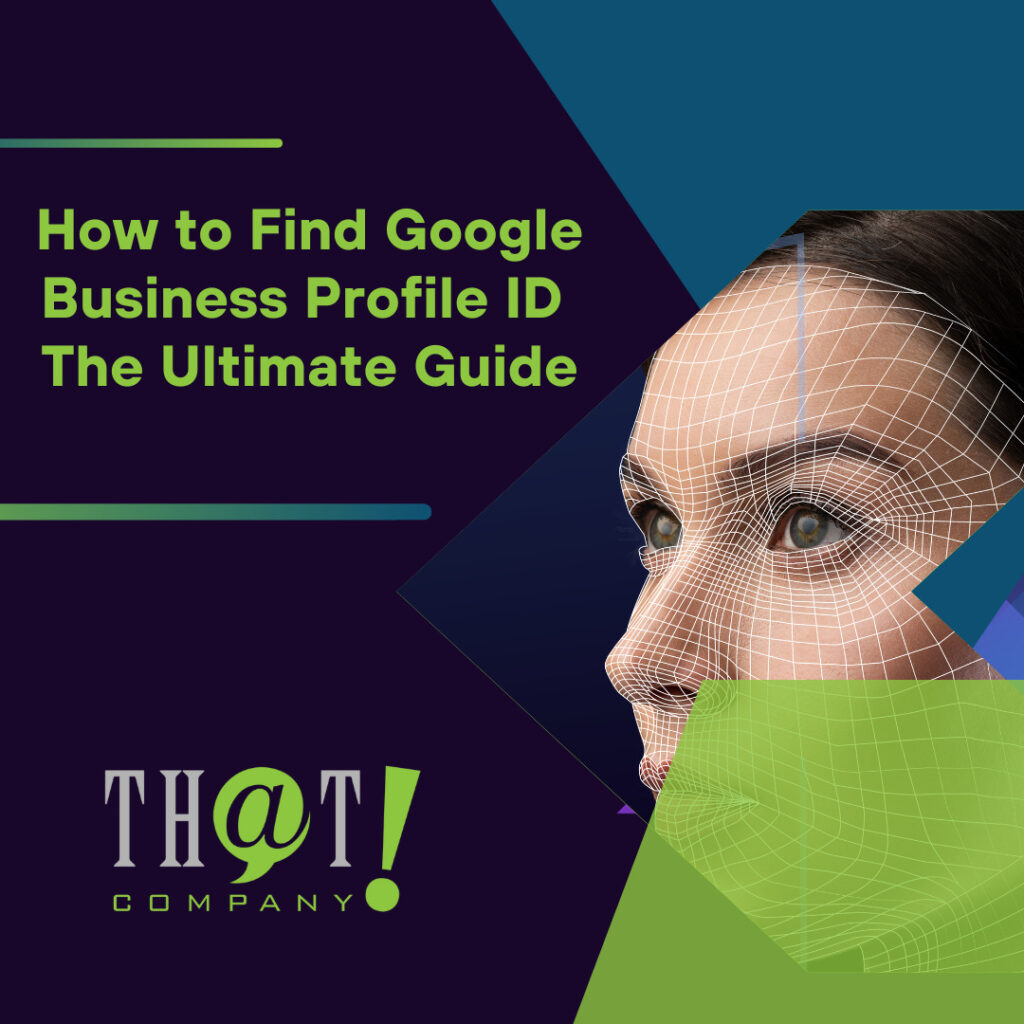











 Talk With Us
Talk With Us  Give Some Love
Give Some Love 


