
Transform your online visibility without a price tag by mastering how to post on google for free. In this guide, we provide concise, but comprehensive steps to effectively use Google’s free services—from business listings to SEO—ensuring your potential customers see you right at the top of their searches.
Key Takeaways
- Google My Business is a free service that enables businesses to create profiles on Google Search, enhancing visibility and local search rankings, with the ability to post updates, events, offers, and monitor post performance.
- Google Maps Marketing is an extension of visibility, where businesses can optimize their listings for local searches, engage with customers through map interactions, and improve ranking with comprehensive information and updated details.
- Leveraging SEO, Google Shopping, and Google for Jobs can significantly amplify a business’s online presence for free, aided by strategies such as creating content that converts, optimizing for local SEO, and using structured data for job postings.

Unlocking the Power of Google My Business for Zero Cost
Did you know that over 90% of online searches for goods and services happen via Google? This makes Google Business Profile a key focus for digital marketing. Google My Business, a completely free service, allows you to:
- Create a business profile that appears directly in Google search results
- Enhance your business’s visibility
- Improve its ranking in local search results
- Get free advertising on the world’s most popular search engine
Setting Up Your Google Business Profile Account
Setting up your Google Business Profile account is the first step to unlocking the power of Google My Business. Here’s how to do it:
- Navigate to google.com/business and log in with your Google account.
- Enter your business name with correct spelling and Title Case.
- It’s important to note that the address entered for your business must be a physical location and cannot be a P.O. box or mail receiving service. To ensure the best experience, consider setting up a business account for your Google Business Profile.
Be sure to provide comprehensive business information including:
- Name
- Address
- Phone number
- Hours
- Categories
- Attributes
This will improve relevance in local search results. Remember, maintaining up-to-date business hours on Google Business Profile is important as ‘openness’ has become a stronger ranking factor.
Crafting Effective Google Posts
Learning how to create Google Posts effectively is an art. A compelling Google Post should include a combination of text, photos or videos, and an optional call to action button to capture consumer attention. Types of Google Posts such as Updates, Events, Offers, or Products can showcase unique aspects of your business and can include educational content like blog posts or videos. Presenting industry news or educational material can position your business as an expert in the field, fostering trust and loyalty. To get inspired, you can look for business post examples online.
When crafting your Google post, focus on composing attention-grabbing text, adding relevant images or multimedia, and formatting with bold text or italics. Don’t forget to include links and an optional title with hashtags, then preview before publishing. To maximize audience understanding, use easy words and phrases or employ a reword AI tool to simplify complex content without losing meaning.
Monitoring Your Post Status
Just as important as creating engaging Google Posts is monitoring their status. Did you know that posts on Google have a lifespan of seven days except for event-related posts, which stay visible until the event ends? The analytics feature of Google Posts allows you to track the number of impressions and clicks your posts receive.
Monitoring and measuring your content marketing results helps you identify which strategies are most effective at leading to conversions.

Enhancing Visibility with Google Maps Marketing
Google Maps isn’t just for directions, it’s a powerful marketing tool. Google Maps Marketing leverages the power of Google Maps to promote businesses for free.
This means that when customers search for services near them, your business can pop up on the map, complete with your business details and customer reviews.
Optimizing Your Business Listing
To ensure optimal visibility on Google Maps, it’s crucial to:
- Completely fill in your business information such as name, address, phone number
- Maintain up-to-date business hours
- Select the most fitting and detailed business category
- Include relevant attributes
These steps can significantly impact your business listing’s relevance and ranking in local search results.
It’s also a good idea to incorporate high-quality photos, videos, and virtual tours to enhance the listing’s appeal and improve search rankings.
Engaging Customers Through Google Map
Engaging with customers is key to building a loyal customer base, and Google Maps makes this easy. Google Map listings offer interactive features for users, allowing them to access a variety of functions directly from the map interface. Customers can interact with your business on Google Maps by:
- Reserving tables
- Viewing menus
- Reading reviews
- Exploring images
All of this can be done without the need to navigate away from the map.

Amplifying Reach with SEO and Google Search
SEO and Google Search are powerful tools for amplifying your online reach. Appearing in the top five positions for relevant search terms is critical as it can lead to an increase in traffic. By employing contemporary SEO strategies, your website can be closely aligned with your Google Business Profile, steering clear of old-fashioned content tactics and optimizing for the Google Search Engine.
The best part? Increasing your site’s visibility on Google can be achieved without incurring advertising costs, making it a key method for free Google advertising.
The Importance of SEO for Free Traffic
SEO, or Search Engine Optimization, is a powerful tool for driving free traffic to your website. SEO organically enhances your business’s visibility in search engine results pages without the cost associated with pay-per-click ads. A higher SEO visibility score increases the likelihood of customer engagement and sales through organic search results.
What makes SEO an even more cost-effective solution compared to paid search ads is its potential to increase traffic and revenue for your business. By understanding your target audience, you can create content that effectively drives conversions, leveraging the potential of SEO. Of course, following SEO best practices is recommended to maximize the impact of web traffic and conversions from organic search.
Top Notch SEO Techniques for Local Businesses
SEO isn’t just for the big players. It’s critical for small businesses looking to gain visibility in local searches, with up to 69% of website traffic coming from local and organic searches. Important strategies include optimizing your website’s structure and ensuring mobile responsiveness to improve SEO for local businesses.
Developing well-structured content with up-to-date, trustworthy information and making it easy to read and navigate can lead to better search engine ranking positions for local businesses.

Utilizing Google Shopping for Product Exposure
Google Shopping is another free tool that businesses can leverage for product exposure and increased sales. Since April 2020, businesses can list products on Google Shopping for free. This means your products can appear right in Google search results, potentially leading to increased sales and traffic to your website.
Creating a Compelling Product Feed
Creating a compelling product feed for Google Shopping requires adherence to product data specifications such as titles, descriptions, and prices. To showcase your products in free listings on Google, you need to add your business information, verify your phone number and website, and ensure your company information complies with Google’s policies.
Activating the setup for Google’s free product listings requires the following steps:
- Confirm accurate company information
- Accept Google’s policies regarding unsupported content
- Provide additional information such as tax details (optional)
- Establish shipping options during the product feed setup process
Getting Your Listings Approved
Getting your product listings approved by Google is the final step in leveraging Google Shopping for free product exposure. For product listings to be approved by Google, sellers must submit their products for review in the Google Merchant Center. Adherence to Google’s policies and guidelines is essential for the approval of product listings.

Creating Content That Converts
Creating content that converts is the key to boosting your online presence and driving sales. This involves:
- Optimizing content for local SEO
- Personalizing content to cater to different audience segments
- Integrating interactive elements into your content
- Using lead magnets to capture leads
Posting Visually Appealing Updates
Visuals play a crucial role in capturing audience attention. High-quality images and videos can enhance your business’s visual appeal and effectively represent your brand. Incorporating text into your images mindfully, without overwhelming the visuals, ensures the message complements the image.
Starting your video content with an engaging hook can immediately capture the audience’s attention and prevent scrolling past. Selecting compelling thumbnails for your video content that accurately represent the video can draw viewers in. Leverage free photo and video editing tools to improve the quality and impact of your visual content. Don’t forget to feature your logo in your visuals when appropriate, ensuring it’s visible but not overpowering, to boost brand recognition.
Creating a recognizable color palette for your visual posts can make them immediately identifiable to your audience.
Promoting Events and Special Offers
Promoting events and special offers is an effective way to drive engagement and sales. Google My Business allows users to create posts for offers, events, product updates, and announcements, making it an essential tool for managing business posts.
Event posts can be created to promote upcoming events, including details like the event name, description, start and end times, and an optional registration link. Offer posts can be used to share special promotions with customers, featuring offer details, terms and conditions, and a clear call-to-action.

Navigating the Technical Aspects of Job Postings on Google
Posting job listings on Google is a great way to attract talent. The Google for Jobs platform offers the following benefits:
- Compiles job postings from various sources
- Utilizes artificial intelligence to display relevant job openings in Google search results
- Helps users easily find potential job opportunities
By utilizing Google for Jobs, you can increase the visibility of your job listings and attract more qualified candidates.
This means your job postings can reach a wider audience, increasing the chances of finding the right candidate for the same job in your business.
Preparing Your Website for Job Listings
Before you can post job listings on Google, you need to prepare your website. This involves creating a dedicated page for job opportunities on your website to integrate with Google for Jobs correctly.
It’s important to ensure your website’s job listings include similar detailed information as those on third-party platforms.
Structuring Your Job Postings for Google Search
Structuring your job postings for Google Search is crucial for optimal visibility. This involves using structured data, which helps Google recognize and label essential information as a job posting.

The Local SEO Company That Other Local SEO Companies Use
There’s a reason why That! Company is known as “The Local SEO Company That Other Local SEO Companies Use.” Specializing in local search engine optimization since 2007, That! Company provides white label SEO for agencies, expanding service offerings and supporting scalable client management.
With complete confidentiality and dedicated support, That! Company is the trusted partner for many digital marketing agencies.

Building Trust and Credibility Online
Building trust and credibility online is crucial for any business, and positive Google reviews can play a significant role in this. Online reviews on Google are considered by many consumers as an authentic reflection of a business’s quality and reliability. They provide immediate feedback on your products or services, allowing you to quickly identify successes and areas for improvement.
Positive Google reviews can significantly enhance your business’s trust and credibility by showcasing customer satisfaction through their experiences. Having a strong collection of positive Google reviews may influence potential customers to choose your business over competitors with fewer or lower ratings.
Regularly responding to both positive and negative reviews on Google can demonstrate to customers that their feedback is valued and that the business is committed to customer satisfaction. For local SEO resellers, this practice not only helps their clients maintain a positive online reputation but also strengthens their overall local search rankings, making it a critical component of any effective SEO strategy.
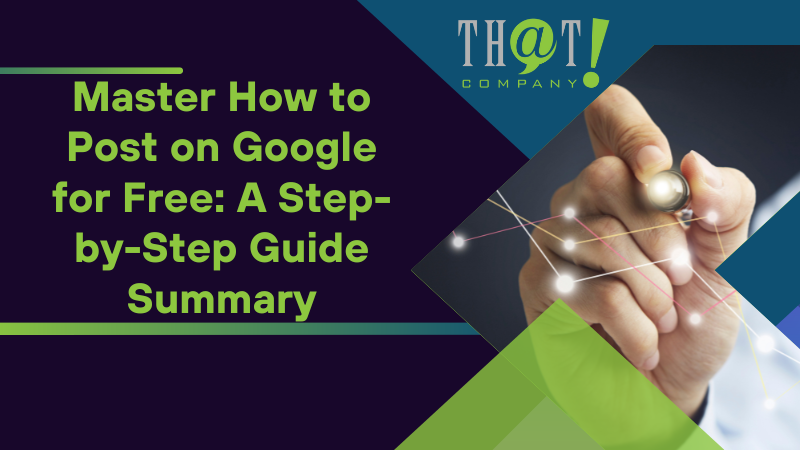
Summary
From setting up your Google Business Profile and crafting engaging Google Posts to leveraging Google Maps Marketing and Google Shopping, these free Google services offer businesses an exciting opportunity to enhance their online presence, drive traffic, and increase sales. Additionally, implementing top-notch SEO techniques, creating content that converts, and building trust and credibility online are crucial for any business looking to succeed in today’s digital landscape.
In conclusion, leveraging Google’s free services is not just an option, it’s a necessity for businesses in the digital age. Whether you’re a small business owner looking to boost your local visibility, a large corporation aiming to expand your online reach, or a white-label digital marketing agency seeking to deliver cost-effective solutions to clients, these tools and techniques are your key to unlocking the power of free Google advertising.

Frequently Asked Questions
How can I enhance my business’s visibility on Google for free?
To enhance your business’s visibility on Google for free, utilize Google’s free services like Google My Business, Google Maps Marketing, and Google Shopping. These tools can help improve your online presence and reach a wider audience.
What is the importance of SEO in driving free traffic to a website?
SEO is crucial for driving free traffic to a website because it improves visibility in search results and increases customer engagement and sales through organic searches.
How can I create a compelling product feed for Google Shopping?
To create a compelling product feed for Google Shopping, make sure to adhere to product data specifications, including titles, descriptions, and prices, and provide comprehensive business information that complies with Google’s policies. This will help improve your product’s visibility and performance on the platform.
How can I build trust and credibility online?
To build trust and credibility online, focus on garnering positive Google reviews, providing trustworthy information, and responding to both positive and negative reviews. Regularly updating content also helps in this process.
Why is That! Company known as “The Local SEO Company That Other Local SEO Companies Use”?
That! Company is known as “The Local SEO Company That Other Local SEO Companies Use” due to its expertise in local search engine optimization and its reputation as a trusted partner for many digital marketing agencies. Many companies rely on That! Company for their SEO needs.

























