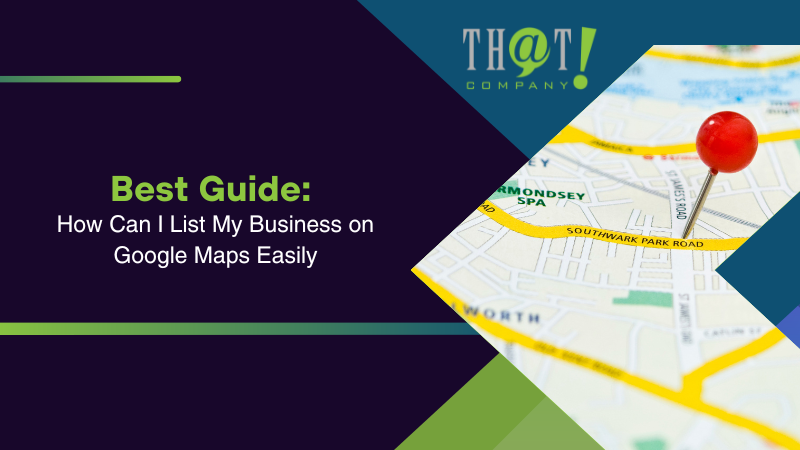
Want to know how can I list my business on Google Maps? This guide will take you through every step, from setting up your Google Business Profile to verifying and optimizing it By the end, your business will be easy to find by local customers.
Key Takeaways
- Listing your business on Google Maps boosts visibility in local search results, driving foot traffic and enhancing credibility.
- Creating and optimizing your Google Business Profile involves accurate information entry, verification, and regular updates to engage customers.
- Managing customer reviews and utilizing Google Posts can significantly improve your online reputation and keep customers informed and engaged.

Importance of Listing Your Business on Google Maps
Listing your business on Google Maps greatly enhances your visibility in local search results, making it easier for potential customers to locate you. A well-maintained Google Business Profile ensures your business appears prominently when users search for services you offer. This visibility is not just limited to Google Maps but extends to Google Search as well, amplifying your reach.
Being on Google Maps drives foot traffic and boosts brand awareness. Imagine a potential customer nearby searching for a service you offer. If your business to google maps appears on Google Maps with complete and accurate information, they will likely visit. This direct connection can significantly increase your foot traffic and sales.
A Google Business Profile also establishes credibility. In an era of rampant online scams, a verified profile assures customers of your legitimacy. Customer reviews and regular updates further enhance this credibility, showing potential customers that you are active and engaged. It also serves as a powerful tool for local SEO, helping your business be found by those who need your services.
Listing your business on Google Maps also allows direct engagement with customers through reviews and posts. Such engagement fosters better customer relationships and increased loyalty, ensuring repeat business.

Create a Google Business Profile
Creating a Google Business Profile is the initial step to listing your business listed on Google Maps. This profile acts as your digital storefront, where potential customers can find essential details about your business. It includes business name, address, operating hours, and contact information, making it crucial for managing your online presence.
The first step in creating your profile is logging into your Google account.
Log into Your Google Account
Start by logging into your Google account. This account serves as the backbone of your Google Business Profile, enabling you to manage and update business information. If you lack a Google account, you can easily create one using any email address—not just Gmail.
After logging in, navigate to Google My Business to begin the setup, using an account associated with your business for organization.
Access Google My Business
Visit https://business.google.com/create to access Google My Business. Here, you can either claim an existing listing or create a new one. If your business is already listed, simply click on it to claim ownership.
If not, you can create a new profile by entering your business name in the search bar and following the prompts. Ensure your Google account is linked to the actual business location for accurate management.
Enter Basic Information
After accessing your account, fill out the basic information for your business, including name, address, phone number, and category. Input these details accurately to avoid any verification issues later.
Specify your business hours and add a detailed description to give potential customers a clear idea of your offerings. Accuracy is crucial for maintaining a professional and trustworthy profile.

Key Benefits of Using That! Company’s White Label Google Business Profile Optimization
Optimizing a Google Business Profile can be time-consuming, but That! Company’s white label services can help. These services enhance local search rankings by managing your client’s profile with relevant keywords and consistent updates. Automating profile management allows you to focus on core business activities while professionals handle optimization.
Their services also improve customer engagement with regular posts and prompt responses to reviews, enhancing online visibility and customer relationships.
These white label solutions offer a wider range of services without additional infrastructure, making them cost-effective for agencies to expand their white label local SEO services.

Verify Your Business
Verification is crucial in setting up your Google Business Profile, as it establishes credibility and prevents unauthorized changes to your information.
If a listing for your business exists, claim it by clicking on it in Google My Business. Depending on your business category and location, you may need to use multiple verification methods.
Choose a Verification Method
Several methods are available for verifying your Google Business Profile, with the most common being a postcard with a verification code. Other options include phone calls, text messages, and emails. Certain businesses may verify via Google Search Console, subject to eligibility.
Select the method that suits your needs and follow the prompts to complete verification.
Complete Verification Process
After selecting your verification method, complete the process. If opting for the postcard method, expect it to arrive in 2-5 business days, though it can take up to two weeks. Upon receiving the postcard, enter the verification code in your Google My Business account to confirm ownership.
After verification, confirm your business address, opening hours, and contact information.

Optimize Your Google Business Profile
Optimizing your Google Business Profile maximizes its impact, enhancing visibility on Google Search and Google Maps, crucial for local customer engagement. Utilizing white label branding services, along with strategies like adding high-quality photos and writing an engaging business description, can further optimize your profile.
Here are the details:
Add High-Quality Photos
High-quality photos on your Google Business Profile can significantly boost customer engagement. Such profiles see higher interaction rates, resulting in more inquiries and visits. Multimedia elements like photos and videos in your posts can also enhance engagement. High-quality photos can lead to a 42% increase in driving direction requests. Upload clear, professional images that showcase your business in the best light.
Include a cover photo as the first image customers see, along with other images highlighting your products, services, and business environment. Regularly update photos to keep your profile fresh and engaging. High-quality visuals attract more customers and build trust and credibility.
Write an Engaging Business Description
A compelling business description attracts potential customers, focusing on your services, mission, and unique features. Capture key information in the first 250 characters for a strong impression.
Integrate relevant keywords into your description to improve search engine performance and help potential customers find you more easily. Highlight unique offerings to stand out from the competition and make your business more appealing.
Update Business Information Regularly
Before:
Regular updates to your business information maintain an accurate and trustworthy profile. Regular reviews and updates ensure customers receive accurate and timely information about your services. This includes your business’s address, phone number, operating hours, and any updates regarding services or promotions. Accurate information builds trust and improves local search result rankings.
After:
Regular updates to your business information maintain an accurate and trustworthy profile. Here are some key aspects to review and update regularly:
- Business address
- Phone number
- Operating hours
- Changes in services or promotions
Accurate information builds trust and improves local search result rankings.
Keeping your profile updated maintains customer interest. Regular updates inform customers of changes, such as altered business hours or special promotions. Ongoing engagement leads to increased trust and customer loyalty.
Regularly review and update your profile to keep information current and relevant.

Manage Customer Reviews
Customer reviews significantly shape your business’s online reputation. Positive reviews enhance customer engagement and attract more customers. Effective review management involves responding to customer feedback and encouraging more reviews.
Here’s how to respond to reviews and encourage feedback:
Respond to Reviews
Responding to both positive and negative reviews builds customer loyalty and demonstrates transparency. Timely responses show customers their opinions are valued. Address negative reviews professionally and offer solutions. Personalized responses can enhance the relationship between your business and customers.
When responding, thank the customer for their feedback and address specific concerns. This demonstrates a commitment to excellent service and willingness to improve based on feedback. Positive interactions can lead to increased loyalty and more favorable reviews in the future.
Encourage Feedback
Encouraging feedback helps understand customer satisfaction and areas for improvement. Acknowledging both positive and negative reviews shows you value feedback and are committed to service improvement.
Responding to reviews can encourage more feedback, enhancing your online presence and reputation.

Utilize Google Posts and Updates
Google Posts effectively share updates, offers, and events directly with customers, significantly enhancing engagement. Regular updates keep customers informed and engaged, driving more traffic to your business.
Here’s how to create compelling posts and schedule regular updates:
Create Compelling Posts
Compelling posts use text, images, or videos to engage customers and provide clear information. Effective posts are concise, visually appealing, and include a clear call to action.
Incorporating these elements makes posts more engaging, resonating with your audience and encouraging interaction.
Schedule Regular Updates
Consistency is key with Google Posts. Regular updates keep customers informed about new offers or changes, driving more traffic to your listing. By scheduling regular updates, you ensure that your profile remains active and engaging, encouraging customers to return for new information.

Monitor Profile Performance
Monitoring your profile performance is essential for understanding customer behavior and interactions. Tools like Google Insights allow you to track various metrics, including searches, user views, and direction requests. By analyzing this data, you can identify areas for improvement and adjust your strategies accordingly.
Let’s explore how to use Google Insights and adjust strategies based on performance data.
Use Google Insights
Google Insights provides valuable performance data that can help you understand how customers interact with your profile. To access this data, select a specific date range and view details through both Google Search and Google Maps. Metrics such as direction requests and calls made through your profile can provide insights into customer engagement and the effectiveness of your online presence.
Adjust Strategies Based on Data
Adjusting your strategies based on Google Insights data can help improve customer engagement. For example, if you notice a decline in direction requests, you might consider increasing the frequency of posts or optimizing your business description.
Regularly reviewing performance data and making adjustments can lead to better results and a more effective Google Business Profile.

Enhance Local Visibility
Enhancing local visibility is crucial for attracting customers in your immediate geographic area. Incorporating relevant keywords, utilizing local listings, and leveraging white label agency services can help define your physical location and service areas, significantly improving your visibility in local search results.
Let’s explore how to incorporate relevant keywords and build local backlinks to enhance your local visibility.
Incorporate Relevant Keywords
Incorporating relevant keywords into your Google Business Profile can enhance your visibility in local search results. Keywords should be integrated naturally to maintain a good user experience. Tools like Google Keyword Planner and Semrush can help you identify the right keywords to use.
Make sure to update your business descriptions and posts regularly to ensure they remain accurate and relevant. Avoid keyword stuffing, as it can lead to penalties from Google and harm your profile’s visibility.
Build Local Backlinks
Building local backlinks is another effective strategy to enhance your local visibility. Backlinks from local businesses and directories can significantly improve your search engine rankings. This not only boosts your SEO efforts but also fosters community relations and cross-promotion with other local businesses.
By collaborating with other local businesses, you can create a network of support that benefits everyone involved in the local business community.
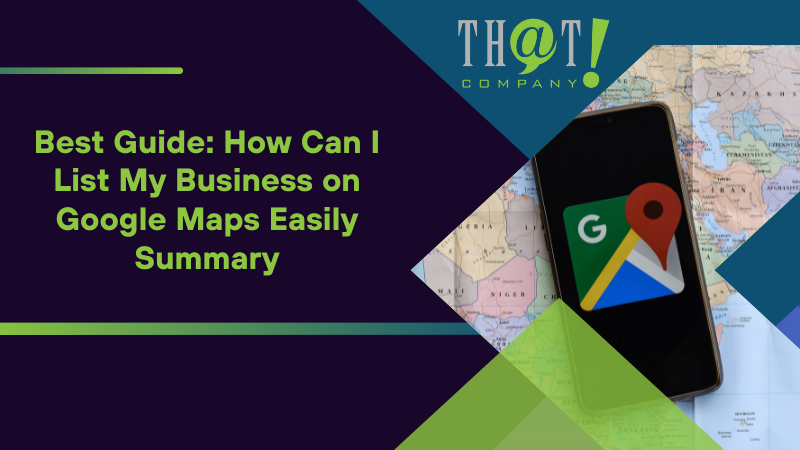
Summary
Listing your business on Google Maps is a powerful way to increase your visibility in local search results and attract more customers. From creating a Google Business Profile and verifying your business to optimizing your profile and managing customer reviews, each step plays a crucial role in enhancing your online presence. By following the steps outlined in this guide, you can ensure that your business stands out and reaches its full potential.
Remember, maintaining an active and engaging Google Business Profile requires ongoing effort. Regularly update your business information, respond to reviews, and use Google Posts to keep your customers informed and engaged. Collaborating with a white label SEO firm can help optimize your profile’s performance and adjust strategies based on data to improve your online presence and drive more traffic. Start today and watch your business grow!

Frequently Asked Questions
Why is verifying a Google Business Profile important?
Verifying your Google Business Profile is crucial because it boosts your credibility and helps prevent unauthorized changes to your information. It ensures that customers find accurate details about your business, which can ultimately drive more traffic your way.
What is the benefit of claiming and verifying a Google Business Profile?
Claiming and verifying your Google Business Profile boosts your visibility in search results and lets you control your business information directly. This also opens up avenues for better customer engagement through reviews and posts.
What methods can be used to verify a Google Business Profile?
To verify your Google Business Profile, you can use several methods like receiving a postcard, verifying by phone or email, or even opting for bulk or instant verification if you’re eligible. Choose the method that’s most convenient for you!
How can businesses incorporate keywords into their product and service descriptions?
To really boost your visibility, make sure to weave specific keywords naturally into your product and service descriptions. This not only helps clarify what you offer but also enhances your chances of ranking higher in search results.
How can That! Company assist businesses with their Google Maps listing?
That! Company can boost your business’s visibility by providing expert Local SEO services to optimize your Google Maps listing. They’ll ensure you stand out and attract more customers in your area.














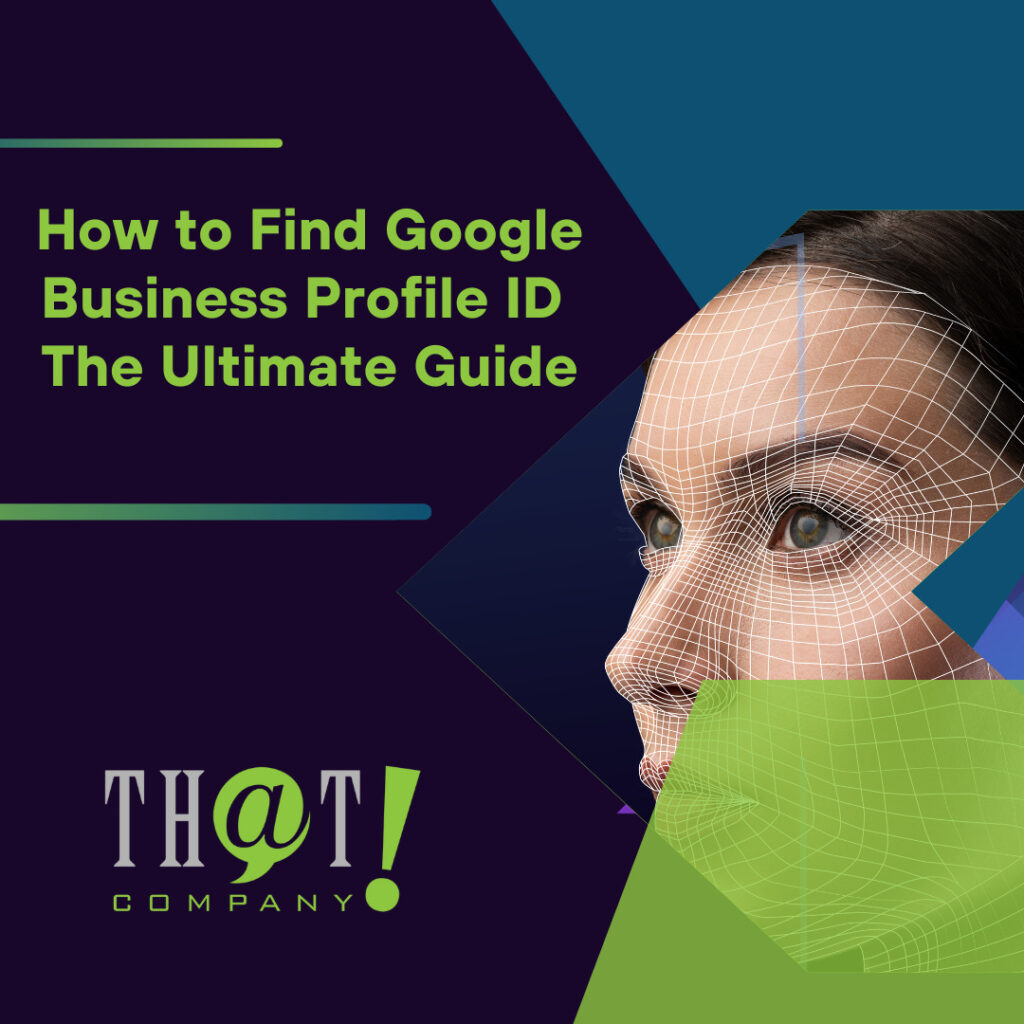












 Talk With Us
Talk With Us  Give Some Love
Give Some Love 


