
In the SEO industry, the specialists doing the optimizations on the website are constantly on the lookout for new ways to please Google and staying far away from its displeasures. Google updates regularly, usually in an anonymous fashion, and only rarely does it tell us exactly what it wants the most out of websites or give us tools that are designed to benefit our goal to please Google. One of those rare moments has happened, in the form of Google My Business platform. The features of Google My Business are created with the intention of giving local businesses a new positioning on the SERPs that far outranks even organic positioning. However, without understanding and actually using the many features of Google My Business, you might not be giving Google the pleasure it deserves or requires.
Don’t Choose One Google My Business Feature, Choose Them All
 When you first set up your Google My Business account, the first widget area that will draw your eye is the left sidebar, which is a full list of the features of Google My Business in addition to other user preferences. Most who use this platform already has the tendency to mainly focus on the “Posts” feature, which is very useful, but neglect to check out the other useful features of Google My Business. We will take a look at the usage and benefit of each of these features and help our users get the most benefit out of GMB.
When you first set up your Google My Business account, the first widget area that will draw your eye is the left sidebar, which is a full list of the features of Google My Business in addition to other user preferences. Most who use this platform already has the tendency to mainly focus on the “Posts” feature, which is very useful, but neglect to check out the other useful features of Google My Business. We will take a look at the usage and benefit of each of these features and help our users get the most benefit out of GMB.
Google My Business’ Posts Feature
As just noted, this is one of the most popular features of Google My Business and it’s easy to see why. While the content in these posts is limited to 1500 characters (approximately 250 words or less), the fact that they show upright on the top of the SERPs with your listings gives a chance that those browsing will be “called to action” by a catchy title or interesting topic. These posts also allow up to 10 images to be posted in the header of the post which will assist with grabbing attention. A CTA button can also be added to the end of the posts for easy linking to your website, reservation system, Shopping Cart, or phone number for a call. It is understandable why this is such a popular feature.
Take an Extra Step with Photos
 Images are important in pretty much any online business. It becomes more important for certain industries, like retail or real estate businesses. Where Google My Business takes it further is visitors to your business can also upload images which not only tells people that your place actually exists, but that it is also popular.
Images are important in pretty much any online business. It becomes more important for certain industries, like retail or real estate businesses. Where Google My Business takes it further is visitors to your business can also upload images which not only tells people that your place actually exists, but that it is also popular.
Another step to take that shows Google you will take an extra step to please its algorithm is to Geotag images before you use them in your posts. What this means is to embed the actual destination of where the picture was taken into the actual image itself. There are tools online that help makes this a simple process. While it is not mandatory, it is one more step your competitors may not be taking.
[bctt tweet=”…without understanding and actually using the many features of Google My Business, you might not be giving Google the pleasure it deserves or requires” username=”ThatCompanycom”]Why Aren’t You Displaying Products?
This is one of the features of Google My Business that hasn’t gotten the attention it deserves and the usage of business needs. This is mainly important for retail businesses, but others can also make use of it. This feature allows you to create products along with their product categories and have them displayed on your listing. This is not only for assisting with rankings, it is also a powerful tool for conversions as you can link a Buy button directly to the product and the customer doesn’t even need to come to your website to complete the purchase. With images and descriptions all on your GMB listing, this is probably one of the most beneficial features of Google My Business.
As mentioned previously, this feature isn’t only useful for retail businesses. This section can also be utilized by those with services or rentals or anything with fixed or ranged pricing. If you are already using the Post feature, this will allow you to display two different kinds of opportunities all on your GMB listing!
List Your Services on Google My Business
Here is yet another powerful but underused feature of Google My Business. Services are kind of like the products feature except it doesn’t include images. However, you can set categories of your services and then a breakdown of relevant services beneath that category. These services can include descriptions and fixed or ranged prices just like products. The biggest difference is that Services are only displayed on mobile devices. However, with mobile being the highest priority for optimizations in the eyes of Google, it is important to make use of this feature.
You Might Not Be Replying to Reviews Correctly
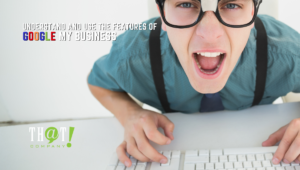 While it doesn’t make much sense to say this is one of the features of Google My Business that is underused, it makes perfect sense to say it is the main feature that is used incorrectly. Reviews are your customers’ chance to share their experiences with your business as well as negative reviews of the company. Where people are misusing this feature is in responding to customer replies.
While it doesn’t make much sense to say this is one of the features of Google My Business that is underused, it makes perfect sense to say it is the main feature that is used incorrectly. Reviews are your customers’ chance to share their experiences with your business as well as negative reviews of the company. Where people are misusing this feature is in responding to customer replies.
The issue with the misuse of reviews is that owners either aren’t answering good and bad reviews or they aren’t answering them in a way that they can take benefit from. Some fail to realize exactly how smart Google really is and the fact that Google reads the content in places we don’t consider. In this case, Google can actually read any of your relevant keywords mentioned in the content of either the customer’s or your reply.
So, if you sell men’s watches and a customer replies that they love their new timepiece, instead of replying, simply with, “We are glad you are happy with your purchase.”, it would be more beneficial and pleasing to Google to reply with, “Hello John. Thank you for trusting in <insert your business name here>, to service your leaking toilet issue. We are happy we could help get your household back to normal.” Although it seems like a simple inclusion, when someone in your proximity is searching for a “leaking toilet” Google can sometimes include the reply mentioning that keyword in the Google Listings. Take advantage of all available opportunities.
Help Google Help You Better
Remember, Google is not normally this generous. If you are trying to please Google through white label SEO services, then it only makes sense to make full use of the many features of Google My Business they have designed for that exact purpose. Just as there was a moment where Google flipped the switch on for Mobile-First indexing, this is yet another switch representing the importance of Google My Business for local businesses. Remember, if you are only using the features of Google My Business that you think is important to you, your competitor may be purposely using every feature that Google created to make the strongest GMB presence in the proximity. If that is the case, you will find it hard to compete. There are numerous features created for a reason. Make use of those features and become a little more pleasing in the eyes of Google.
























